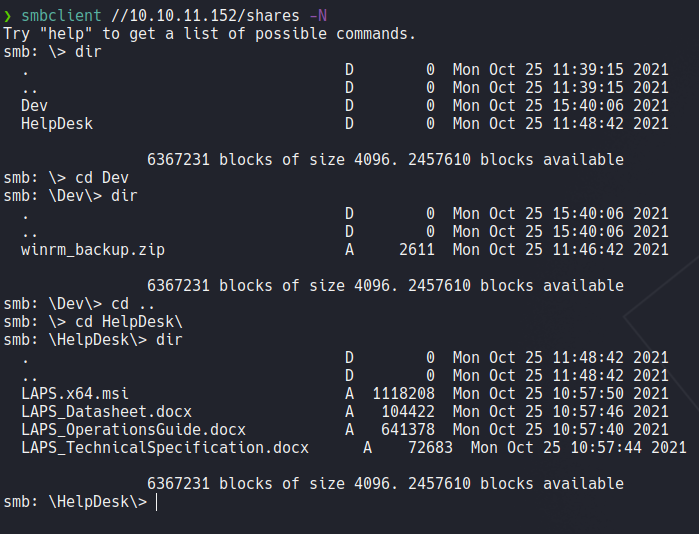HTB - Timelapse
Timelapse is a windows machine with easy level of difficulty in the exploitation phase and mediumn the escalation of privileges. first we need to crack a protected zip file using john and then crack an pfx file that contain inside of that zip file in order to extracting the certificate and key from the pfx file, and with the certificate we are able to access to the target machine using evil-winrm. For the privilege escalation we are going to switch with another user that have assign in the LAPS group in order to dump all the users passwords including of the admins.

Machine matrix:
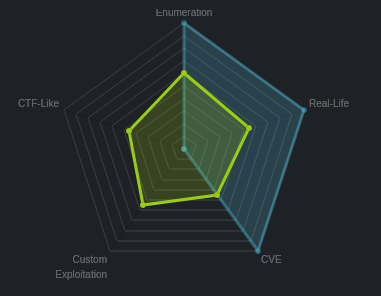
First we will create a directory with the name of the machine, and with mkt i will create the following directories to be able to move better the content of each one of those directories.
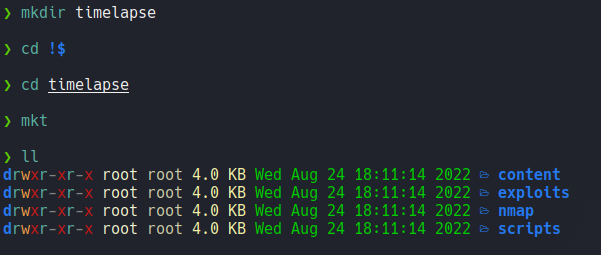
mkt is a function that i have defined in the ~/.zshrc so that I can create these directories without creating them one by one.
mkt () {
mkdir {nmap,content,exploits,scripts}
}
We send one icmp trace to the victim machine, and we can see that we have sent a packet and received that packet back. and through the TTL we can know that the target machine is windows. since linux machines have ttl 64 and windows machines have ttl 128. The ttl can decrement by one unit because there are intermediate nodes from our machine to the target machine and this is known as traceroute, that’s why in the output we can see 127 instead of 128. with the -R parameter we can see those nodes in the case of linux machines in windows will not work.
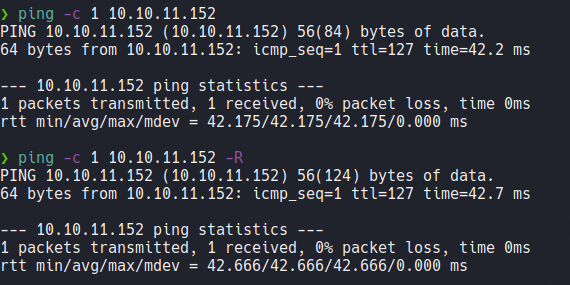
Scanning
Here is our first nmap scan using the following parameters:
| Flags | Description |
|---|---|
| -p- | Means that we want to scan all the ports that exists in tcp and udp which is in total 65,535 ports. |
| -sS | Means that we want tcp syn scan. |
| –min-rate 5000 | Means we just want to send packets no slower then 5000 packets per second to discover ports, and with that parameter our scan will be most faster. |
| –open | Means that we want only output the ports with the status open not filtred. |
| -vvv | Means that we want to output more information. |
| -n | Means we don’t want DNS resolution, because sometimes the DNS resolution can take our scan much slower. |
| -Pn | Means that we don’t to ping to discover ports. |
| -oG | Means that we want to save the scan in grapable format to not rescan again, you have more formats to save like nmap, xml, etc. |
And this is all the open ports that we discoverd.
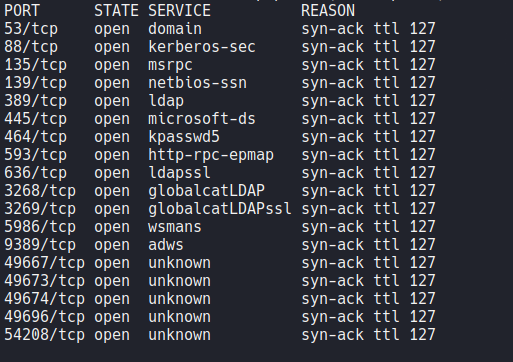
Now once we discoverd those ports we are going to perform another scan to know whats services and versions are running in those ports using the following parameters:
| Flags | Description |
|---|---|
| -sCV | Means that we want to use some nmap scripts, in this case to discover the version and services that are running each of those ports. |
| -p | To specify the ports. |
| -oN | Save the scan in nmap format. |
The scan result:
# Nmap 7.92 scan initiated Wed Aug 24 18:16:31 2022 as: nmap -sCV -p53,88,135,139,389,445,464,593,636,3268,3269,5986,9389,49667,49673,49674,49696,54208 -oN targeted 10.10.11.152
Nmap scan report for 10.10.11.152
Host is up (0.11s latency).
PORT STATE SERVICE VERSION
53/tcp open domain Simple DNS Plus
88/tcp open kerberos-sec Microsoft Windows Kerberos (server time: 2022-08-25 06:16:53Z)
135/tcp open msrpc Microsoft Windows RPC
139/tcp open netbios-ssn Microsoft Windows netbios-ssn
389/tcp open ldap Microsoft Windows Active Directory LDAP (Domain: timelapse.htb0., Site: Default-First-Site-Name)
445/tcp open microsoft-ds?
464/tcp open kpasswd5?
593/tcp open ncacn_http Microsoft Windows RPC over HTTP 1.0
636/tcp open ldapssl?
3268/tcp open ldap Microsoft Windows Active Directory LDAP (Domain: timelapse.htb0., Site: Default-First-Site-Name)
3269/tcp open globalcatLDAPssl?
5986/tcp open ssl/http Microsoft HTTPAPI httpd 2.0 (SSDP/UPnP)
| tls-alpn:
|_ http/1.1
|_http-server-header: Microsoft-HTTPAPI/2.0
|_ssl-date: 2022-08-25T06:18:23+00:00; +8h00m02s from scanner time.
| ssl-cert: Subject: commonName=dc01.timelapse.htb
| Not valid before: 2021-10-25T14:05:29
|_Not valid after: 2022-10-25T14:25:29
|_http-title: Not Found
9389/tcp open mc-nmf .NET Message Framing
49667/tcp open msrpc Microsoft Windows RPC
49673/tcp open ncacn_http Microsoft Windows RPC over HTTP 1.0
49674/tcp open msrpc Microsoft Windows RPC
49696/tcp open msrpc Microsoft Windows RPC
54208/tcp open msrpc Microsoft Windows RPC
Service Info: Host: DC01; OS: Windows; CPE: cpe:/o:microsoft:windows
Host script results:
|_clock-skew: mean: 8h00m01s, deviation: 0s, median: 8h00m01s
| smb2-security-mode:
| 3.1.1:
|_ Message signing enabled and required
| smb2-time:
| date: 2022-08-25T06:17:44
|_ start_date: N/A
Service detection performed. Please report any incorrect results at https://nmap.org/submit/ .
# Nmap done at Wed Aug 24 18:18:24 2022 -- 1 IP address (1 host up) scanned in 112.67 seconds
Enumeration
In this case if is a windows machine first thing i will do is identify the version of windows is running on the target system using crackmapexec, here we can see the version that is running and a domain name timelapse.htb.
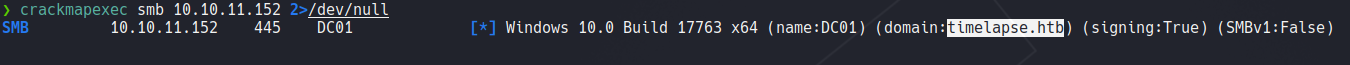
To resolve that domain we are going to add on the hosts file, because in some cases if we are going to perform some attack o enumeration it will requiere to put the domain name of the AD.
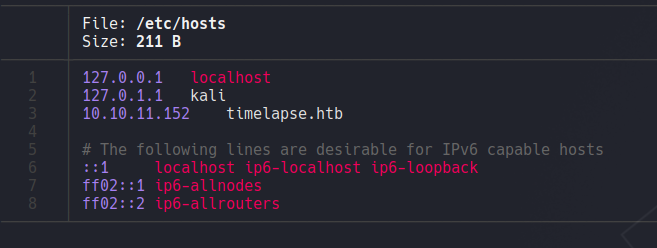
Using smbclient using a null session we can see the list of shares that are available on the target machine, and we can see a particular share called shares that has no comments.
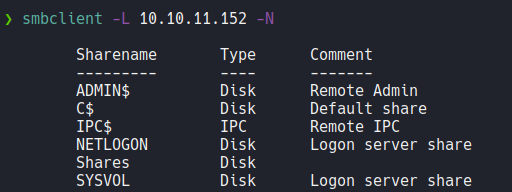
We can perform the same enumaration using smbmap and it will show us the permissions that are assign in each share.
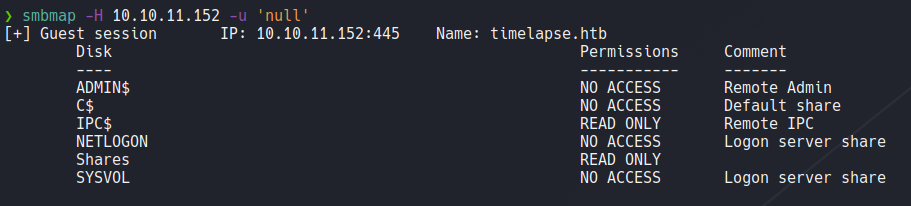
Now let’s access on the shares resource that we have read access using smbclient with a null session (-N). There is a two directories called Dev and Helpdesk, if we access on the dev directorie there is a zip file and on the helpdesk directories there is an msi file and documents file named LAPS, so here we can think the…